|
|
(Original Document)
|
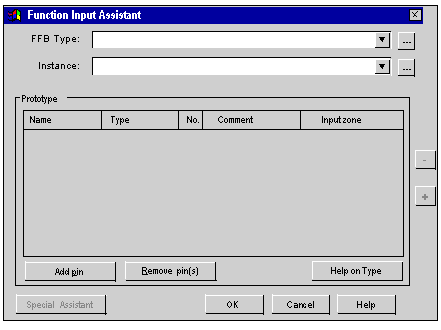
|
Step
|
Action
|
|---|---|
|
1
|
Right-click on the place you wish to insert the SMOVE function and select the FFB input Assistant....
|
|
2
|
Enter SMOVE in the field Type FFB.
Result: The entry help window of the SMOVE function appears automatically and allows you to enter the parameters or to enter the details screen.
|
|
3
|
Press the Special Assistant button and complete the different fields offered. You can also enter the function variables directly into the parameter input area.
|
|
4
|
Confirm with OK. The function is then displayed.
|