|
Adjusting brake output
|
|
|
(Original Document)
|
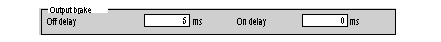
|
Field
|
Description
|
|---|---|
|
Delay on activation
|
This parameter is between –1000 and 1000 milliseconds. A negative value indicates an anticipation of the end of a movement. A positive value indicates a delay.
|
|
Delay on deactivation
|
This parameter is between –1000 and 1000 milliseconds. A negative value indicates an anticipation of the beginning of a movement. A positive value indicates a delay.
|
|
Diagram showing operation of the delay on output Brake.
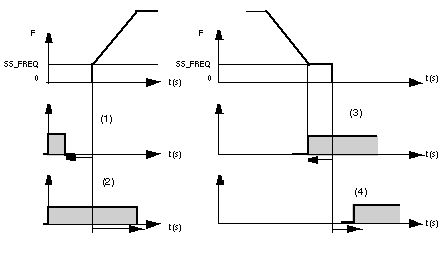 1Anticipation, delay on deactivation, negative value. 2Delay, delay on deactivation, positive value. 3Anticipation, delay on activation, negative value. 4Delay, delay on activation, positive value. |
|