|
Configuring translator inversion
|
|
|
(Original Document)
|
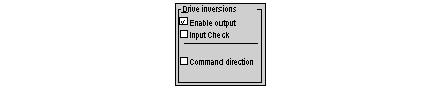
|
Field
|
Meaning
|
|---|---|
|
Enable Output
|
For translators having input validation, when this box is not selected, output validation is set to 1, when the translator is enabled. If not, it is set to 0.
For translators having input disabling, when this box is selected, output validation is set to 0, when the translator is enabled. If not, it is set to 1.
|
|
Input Monitoring
|
When this box is not selected, when the input monitor is set to 1, the translator is unavailable. If not, it is available (configuration case for Phytron MSD/SD translator)
When this box is selected, when the input monitor is set to 1, the translator is available. If not, it is unavailable.
|
|
Command direction
|
When this case is not selected, the direction of the signals A and B is that specified in the section Configuring the command mode.
When this box is selected, the logic of the command is inverted. The selection A=+ Pulse / B=-Pulse becomes A=-Pulse / B=+ Pulse and the selection A=Pulse / B=Direction is such that B set to 1 commands a negative direction along the axis and B set to 0 commands a positive direction along the axis.
|