|
How to Access the Adjustment Screen for the "Flying Shear" Utility
|
|
|
(Original Document)
|
|
Step
|
Action
|
|---|---|
|
1
|
From the TSX CAY 22 module debugging or configuration screen, select the Adjust mode.
Result: The following screen appears:
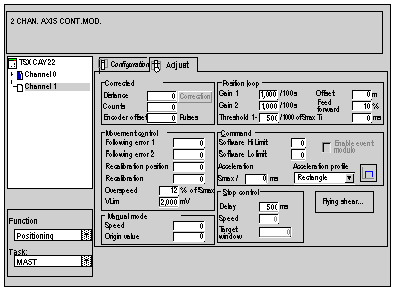 |
|
2
|
Click on the Flying Shear button.
Result: The following screen appears:
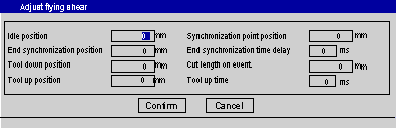 |