|
Measurement Mode (Off)
|
|
|
(Original Document)
|
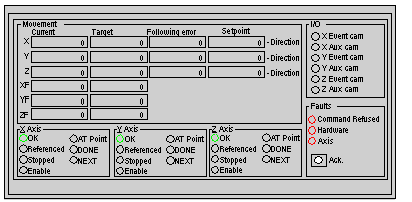
|
Display zone
|
Description
|
|---|---|
|
Current X, Y, Z
|
Displays the current position of the moving part on the X, Y and Z axes respectively. This value is expressed in measurement units defined in the configuration
|
|
Target X, Y, Z
|
Displays the setpoint position of the moving part (reach position) on the X, Y and Z axes respectively
|
|
Current XF, YF, ZF
|
Displays the current speed of the moving part in measurement units (defined in the configuration) on the X, Y and Z axes respectively
|
|
Target XF, YF, ZF
|
Displays the setpoint speed of the moving part (speed to be attained) on the X, Y and Z axes respectively
|
|
Following error X, Y, Z
|
Displays the deviation between the calculated setpoint position and the real position of the moving part on the X, Y and Z axes respectively
|
|
Setpoint X, Y, Z
|
Displays the go to coordinates on the X, Y and Z axes respectively
|
|
Direction X, Y, Z
|
+ Direction: indicates the part is moving in a positive direction on the X, Y and Z axes respectively
- Direction: indicates the part is moving in a negative direction on the X, Y and Z axes respectively
|
|
LED
|
State
|
Indication
|
|---|---|---|
|
OK
|
Lit
|
Axis in operational state (no blocking fault)
|
|
Referenced
|
Lit
|
Referenced axis
|
|
Stopped
|
Lit
|
Moving part stationary
|
|
Enable
|
Lit
|
Variable speed controller enable relay active
|
|
AT Point
|
Lit
|
The movement in progress is finished and the moving part is in the target window
|
|
DONE
|
Lit
|
The movement in progress is finished
|
|
NEXT
|
Lit
|
The next movement may be sent
|
|
LED
|
Indication
|
|---|---|
|
X, Y or Z Came Evt
|
State of signal (0 or 1) on Event input for X, Y or Z axes
|
|
Aux X, Y or Z
|
State of signal (0 or 1) on auxiliary input for X, Y or Z axes
|
|
LED / Button
|
State
|
Indication
|
|---|---|---|
|
Command Refused
|
Lit
|
Last movement command refused
|
|
Hardware
|
Lit
|
External hardware fault (e.g. encoder, variable speed controller, outputs, etc.)
|
|
Axis
|
Lit
|
Application fault (e.g. following error, software limits, etc.)
|
|
Ack.
|
/
|
Fault acknowledgment button. Activating this button acknowledges all faults which have disappeared
|