|
Entering Interpolation Parameters
|
|
|
(Original Document)
|
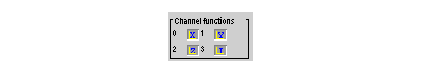
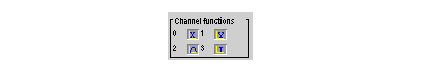
|
Command
|
Description
|
|---|---|
|
2 Axes
|
Channels 0 and 1 are interpolated
|
|
3 Axes
|
Channels 0, 1 and 2 are interpolated
|
|
Command
|
Description
|
|---|---|
|
XMOVE
|
The STOP command is only effective on an XMOVE which is in progress.
|
|
Auto mode
|
The STOP command is active in auto mode and affects all axes which can be interpolated, even if they are used independently.
|
|
General
|
The STOP command is active in all modes (eg Auto, Manu etc) and affects all axes which can be interpolated, even if they are used independently.
|
|
Command
|
Description
|
|---|---|
|
Interpolated
|
A blocking fault stops axes affected by the XMOVE command which is in progress.
|
|
All
|
A blocking fault stops all axes which can be interpolated, even if they are being used independently when the fault appears.
|
