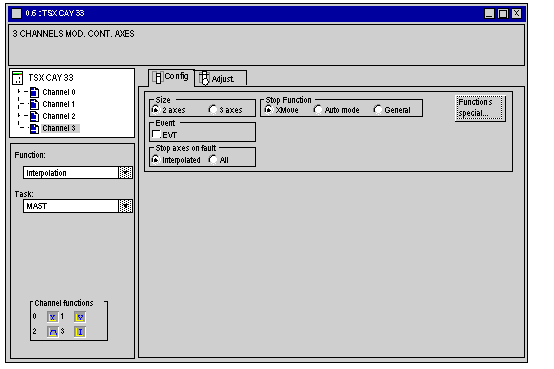|
Accessing the Interpolation Parameters Configuration Screen
|
|
|
(Original Document)
|
|
Step
|
Description
|
|---|---|
|
1
|
Select channel 3 in the Channel field
|
|
2
|
Select the Interpolation function from the general parameters field
|
|
3
|
In the general parameters field, select the task associated with channel 3: MAST or FAST.
The task selected (MAST or FAST) must be the same for channel 3 as for the other channels affected by the interpolation. If a task is different, a dialog box appears during confirmation to indicate the channel number which does not have the same task as channel 3.
|