|
Adjusting Resolution
|
|
|
(Original Document)
|
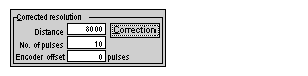
|
Step
|
Action
|
|---|---|
|
1
|
Select Manual mode
|
|
2
|
Create a manual reference point if the encoder is of incremental type
|
|
3
|
Choose Theoretical distance as the value to run which corresponds to the greatest possible range of movement: position 1 and enter this value into the Param field (e.g. 300,000 microns)
|
|
4
|
Give the Inc- or Inc+ command depending on the direction of movement
|
|
5
|
Measure, with a sufficiently precise external device, the distance actually covered by the moving part (Observed distance)
|
|
6
|
Change to measurement mode DRV_OFF
|
|
Step
|
Action
|
|---|---|
|
7
|
Press the Correction button, which displays the following dialog box:
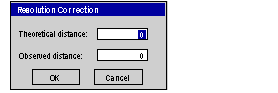
|
|
8
|
Press OK to activate the automatic resolution calculations. The new Distance and No. of pulses values are then re-calculated.
|
|
9
|
Repeat steps 2, 3, 4 and 5. If the distance measured reveals a deviation below requirements, then adjustment is finished. If this is not the case, carry out a new correction (steps 7 and 8).
|