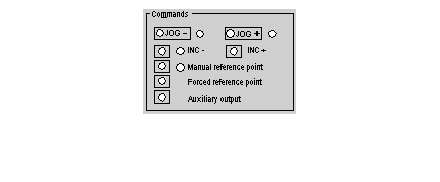Manual mode can be selected and controlled from the debugging screen, but also via the application program from the front panel or human-machine interface/monitoring terminal.
In this case, the dialog is programmed in ladder, instruction list or structured text language, with the help of elementary commands (movements, reference points etc.).
Manual mode is selected by assigning the value of 2 to the MOD_SEL (%QWr.m.c.0) word.
Switching from the current to manual mode forces the moving part to stop of there is a movement in progress. Manual mode is engaged as soon as the moving part has stopped.
When the command to switch to manual mode is taken into account, the IN_MANU (%Ir.m.c.22) bit is set to 1.
Execution of Manual Commands
Elementary commands associated with manual mode and accessed via command bits %Qr.m.c.d are as follows:
-
Visual movement in positive direction JOG_P (%Qr.m.c.1) and in negative direction JOG_M (%Qr.m.c.2).
-
Incremental movement in positive direction INC_P (%Qr.m.c.3) and in negative direction INC_M (%Qr.m.c.4).
-
Manual setpoint SET_RP (%Qr.m.c.5).
-
Forced reference point RP_HERE (%Qr.m.c.6).
These commands are the same as those that can be accessed from the referenced axis TSX CAY module debugging screen.
Manual commands:
General Execution Conditions for Commands in Manual Mode
The following conditions must be fulfilled in order to carry out commands in manual mode:
-
Target position within soft stops.
-
Axis without fault blocking: AX_OK bit (%Ir.m.c.3) = 1.
-
No command in progress: DONE bit (%Ir.m.c.1) = 1.
-
STOP (%Qr.m.c.15) command inactive and ENABLE (%Qr.m.c.9) bit for variable speed controller safety relay set to 1.
NOTE: Except for, in the case of soft stop fault, JOG_P and JOG_M commands and after fault acknowledgment.
A movement stop can be caused by:
-
Appearance of a STOP (%Qr.m.c.15) command or the ENABLE (%Qr.m.c.9) bit being set to 0.
-
Appearance of a blocking fault.
-
Change in operating mode.
-
Receiving a configuration.