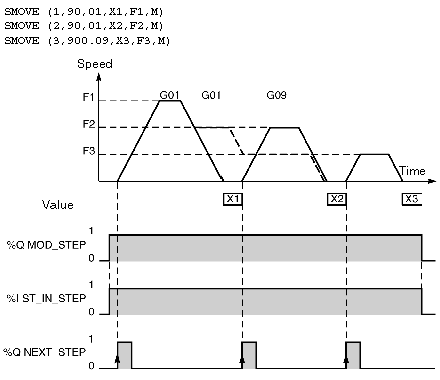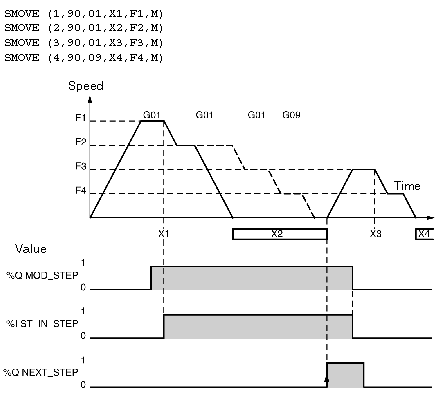This mode is used to execute a sequence of movements by stopping after each elementary instruction (step).
Movements without stop are thus transformed into movements with stop at the same value and speed (except for instruction G21, which never stops). For the G30 command, the speed used is the approach speed.
Activating Step by Step Mode
Step by step mode is activated by setting the MOD_STEP (%Qr.m.c.19) bit to 1.
The ST_IN_STEP (%Ir.m.c.39) bit indicates that the mode is active, or in other words that the command in progress has been modified to be executed in step by step mode.
A rising edge on the NEXT_STEP bit (%Qr.m.c.22) is used to start the next step.
Step by step execution of the following profile:
If a movement is in progress on request to go into step by step mode, the mode is entered at the start of the next movement.
However, the mode is exited immediately even if a movement is in progress.
Step by step execution of the following profile:
However, if the exit mode request is made during a deceleration, which corresponds to a transformed movement without stop, the mode is only exited on movement completion.
NOTE: The G05, G07 and G62 commands are performed in step by step,
The G32 command is not considered to be a step.