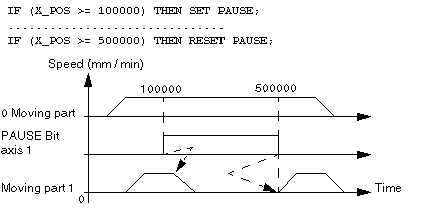The PAUSE command (%Qr.m.c.16) is used to suspend movement sequencing. It only becomes active when the moving part has come to a stop, or in other words at the end of a G09 or G10 instruction.
The next movement starts as soon as the PAUSE command is reset to 0.
When at 1, the ON_PAUSE (%Ir.m.c.33) bit signals that the axis is in PAUSE state.
This function has 2 possible uses:
-
block to block execution of the movement program,
-
synchronizing axes from the same axis control module.
Block to Block Execution of the Movement Program
If the instruction in progress is an instruction with stop, activating the PAUSE command in the debugging screen in automatic mode, or setting the PAUSE (%Qr.m.c.16) bit to 1 puts the module in waiting status after the instruction in progress is finished: movement sequencing stopped.
The movements without stop are stopped when they are terminated by reaching the soft stop.
By successively activating and deactivating the PAUSE command it is thus possible to execute block to block movements in order to facilitate debugging.
Synchronizing Several Axes
Using the program to set the PAUSE bit (%Qr.m.c.16) for each axis at 1 after the instruction in progress is complete puts the module in waiting status.
When the PAUSE bit is reset to 0, the module continues carrying out the instructions.
Execution of the movement of moving part 1 is stopped when moving part 0 reaches position 100000. Movement is reactivated when moving part 0 reaches 500000.
NOTE: The PAUSE command is only processed when AUTO mode is active and when the position tracking functions are inactive.