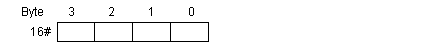The following parameters must be entered to program a movement function:
SMOVE (AXIS_CH1,N_Run,G9x,G,X,F,M)
AXIS_CH1 is an IODDT type variable corresponding to channel 1 of the axis control module on which the function must be applied. AXIS_CH1 can be, for example, an IODDT of type T_AXIS_STD.
N_Run defines the movement number (between 0 and 32767). This number identifies the movement carried out by the SMOVE function.
In debugging mode, this number is used to determine the current movement.
G9x defines the movement type:
|
Code
|
Movement type
|
|
90
|
Absolute movement.
|
|
91
|
Relative movement with respect to the current position.
|
|
98
|
Relative movement with respect to stored PREF1 position. Instruction code G07 is used to store PREF1 position.
|
|
60
|
Absolute movement for set direction (infinite type machine only).
|
|
68
|
Relative movement with respect to PREF in set direction (infinite type machine only).
|
To choose the movement type, use the scroll button on the right of the G9x field, or enter the code directly with a "direct entry" (without going to the Details screen).
Coordinates for Reach Position
X defines the coordinates of the reach position or where the moving part must move (in the case of non-stop movement). This position can be:
This value is expressed as a unit defined by the Length Units configuration parameter (for example; micron).
NOTE: In the case of G14, G21 and G62 instructions, this parameter represents the reference point value.
Moving Part Movement Speed
F defines the speed at which the moving part travels. This speed can be:
The speed unit is deduced from the selected length unit:
Speed = u x 1000 / min where u = length unit chosen.
For example, if the micron is chosen as the length unit, the speed unit will be:
micron x 1000 / min -> mm / min
M defines a word which codes nibbles (in hexadecimal):
-
activation or inactivation of the event processing application trigger for G10, G11, G05 and G07 instructions:
-
setting to 0 or 1 of auxiliary discrete output associated with channel:
-
Nibble 2: activating moment
0 = unchanged (no modification of output),
1 = synchronous with movement (assignment of output at beginning of execution of instruction),
2 = consecutive to movement (assignment of output at end of execution of instruction)
-
Nibble 0: auxiliary output status during execution of G01, G09, G10 and G11 instructions
0 = output set to 0 (AUX0 box not checked),
1 = output set to 1 (AUX0 box checked).
-
event type expected by instruction G05:
For example:
-
16#0101 = trigger for event processing application not activated, and auxiliary output set to 1 when SMOVE command is executed.
-
16#1200 = trigger for event processing application is activated, and auxiliary output set to 0 when SMOVE command has finished being executed.
NOTE: Coding is automatically completed in the M field on the Details screen, when the choices have been made using the check-boxes and buttons offered by the screen.