|
|
(Original Document)
|
|
Possibilities
|
Approach speed (1)
|
RP Speed
|
Icon
|
|---|---|---|---|
|
short cam (2) and zero latch, + direction
|
F
|
F
|
(3)
 |
|
short cam (2) and zero latch, - direction
|
F
|
F/8
|
(3)
 |
|
Short cam (2), + direction
|
F
|
F
|
(3)
 |
|
Short cam (2), - direction
|
F
|
F/8
|
(3)
 |
|
Long cam (2) in stop and zero latch, + direction
|
F
|
F/8
|
(3)
 |
|
Long cam (2) in stop and zero latch, - direction
|
F
|
F/8
|
(3)
 |
|
Long cam (2) in stop, + direction
|
F
|
F/8
|
(3)
 |
|
Long cam (2) in stop, - direction
|
F
|
F/8
|
(3)
 |
|
Type
|
Short cam / zero latch
|
Short cam only
|
||
|---|---|---|---|---|
|
Direction
|
+ Direction
|
- Direction (1)
|
+ Direction
|
- Direction (1)
|
|
Icon
|
 |
 |
 |
 |
|
Movement Zero latch Cam
|
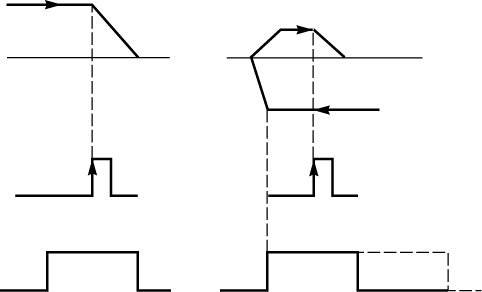 |
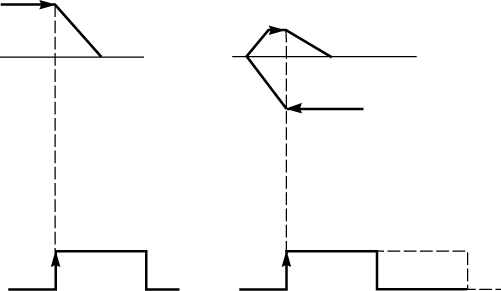 |
||
|
Type
|
Long cam in stop / zero latch
|
|||
|---|---|---|---|---|
|
Direction
|
+ Direction (2)
|
- Direction (2)
|
||
|
Start
|
Start off cam
|
Start on cam
|
Start on cam
|
Start off cam
|
|
Icon
|
 |
 |
||
|
Movement Zero latch Cam
|
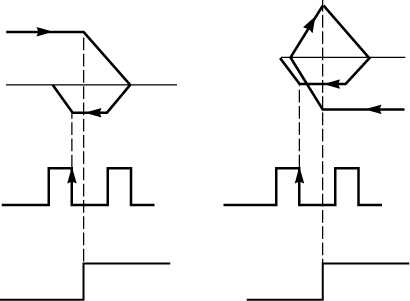 |
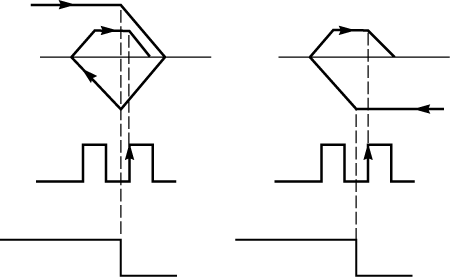 |
||
|
Type
|
Long cam in stop
|
|||
|---|---|---|---|---|
|
Direction
|
+ Direction (2)
|
- Direction (2)
|
||
|
Start
|
Start off cam
|
Start on cam
|
Start on cam
|
Start off cam
|
|
Icon
|
 |
 |
||
|
Cam Movement
|
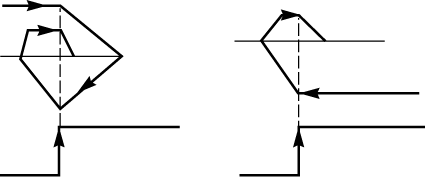 |
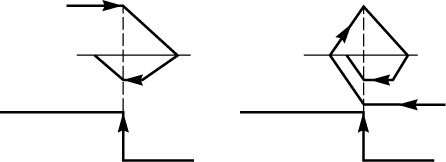 |
||