|
Front Panel Components
|
|
|
Original instructions
|
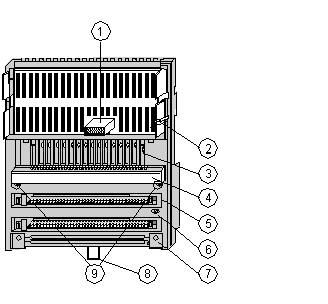
|
Label
|
Description
|
|---|---|
|
1
|
Internal interface (ATI) connector
|
|
2
|
Locking and ground contact for the adapter
|
|
3
|
LED status display
|
|
4
|
Protective cover
|
|
5
|
Sockets for the terminal connectors
|
|
6
|
Grounding screw
|
|
7
|
Busbar mounting slot
|
|
8
|
Locking tab for DIN rail mount
|
|
9
|
Mounting holes for panel mount
|
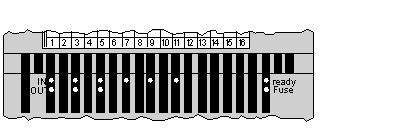
|
Indicator
|
Condition
|
Message
|
|---|---|---|
|
Ready
|
Green
|
Module has power.
|
|
Off
|
Module has no power. Check the L1 voltage source.
|
|
|
FUSE
|
Green
|
Output voltage present and fuse 1 (group output) and field power is OK.
|
|
Off
|
Output voltage not present or fuse 1 or field power is not OK.
|
|
|
IN
1 ... 6
|
Green
|
Input status (an LED per input); input point active.
|
|
Off
|
Input status (an LED per input); input point inactive.
|
|
|
OUT
1 ... 3
|
Green
|
Output status (an LED per output); output point active.
|
|
Off
|
Output status (an LED per output); output point inactive.
|