|
Accessing the Momentum 170ENT11001 through the Entry and Home Pages
|
|
|
|
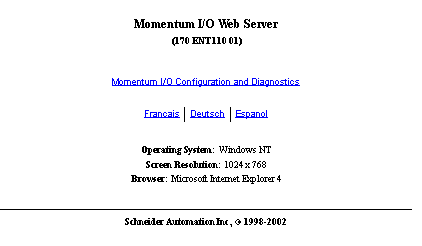
|
Link
|
Description
|
|---|---|
|
Momentum I/O Configuration and Diagnostics
|
Accesses a page also named Momentum I/O Web Server (index_1.html) after you supply a password.
From this page you access all the functions of the embedded Web pages.
|
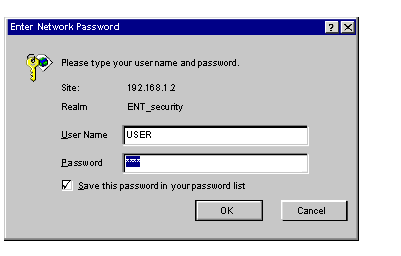
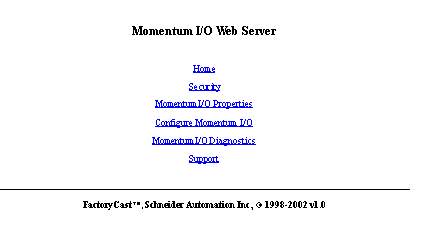
|
Link
|
Description
|
|---|---|
|
Home
|
Returns to the home page also named the Momentum I/O Web Server page.
|
|
Security
|
Accesses the Change Web and Configuration Passwords page.
Make changes to passwords here.
Note: Schneider Automation does not record passwords. Schneider Automation recommends that you record your password.
A confirmation page displays after changing either the Web or configuration passwords.
|
|
Momentum I/O Properties
|
Displays a properties page, Momentum I/O Properties.
|
|
Configure Momentum I/O
|
Displays the Configure Momentum I/O page, which displays four links: Configure IP Parameters, Configure Communication Adapter Parameters, Configure SNMP, and Clear All Configuration Parameters page. Each of the pages provides configuration information.
|
|
Momentum I/O Diagnostics
|
Displays the Momentum I/O Diagnostics page, which displays four links: Ethernet Statistics, Fast Device Replacement Diagnostics, System Log Diagnostics, and Momentum I/O Values. Most of the pages display information only. You may make changes on some pages.
|
|
Support
|
Displays the Contacting Schneider Automation page.
|
|
Assistance Needed
|
Contact
|
|---|---|
|
Technical Information
|
Visit the Schneider Automation Web site.
http://www.telemecanique.com/en/index.htm
|
|
Technical Assistance
|
customercentral@schneiderautomation.com
|
|
Feedback
|
Modicon.feedback@schneiderautomation.com
|