|
Establishing an Active Route — Momentum 170ENT11001
|
|
|
|
|
Step
|
Action
|
|---|---|
|
1
|
Be sure the Momentum 170ENT11001 or Momentum 170ENT11000 module is running.
|
|
2
|
Obtain the default IP address of the adapter.
|
|
3
|
Open an MS-DOS Window.
|
|
4
|
Print the currently active routes by typing:
C:>route PRINT
|
|
5
|
Add an active route by typing:
C:\>route ADD 84.0.0.0 MASK 255.0.0.0 205.217.193.205
The result is that Windows 95/98/ NT will now talk to any address that
|
|
6
|
Confirm that there is a new entry in the active route table by typing:
C:>route PRINT
The following figure confirms that the new entry was added to the active route table.
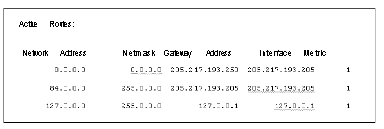 |
|
7
|
Remove an active route by typing:
C:\>route DELETE 84.0.0.0
|
|
8
|
Verify that a connection is made by typing:
C:\>ping 84.0.0.2
The following figure shows that the connection is verified.
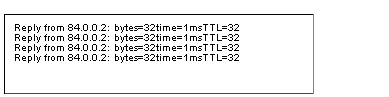 |