|
Status Indicators
|
|
|
|
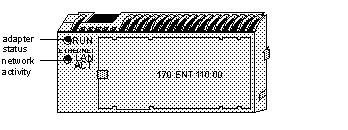
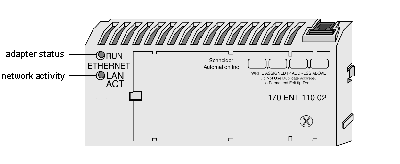
|
Indicator State
|
Status
|
|---|---|
|
On (steady)
|
Normal operation: power is present from I/O base, and the adapter is ready for network communication.
|
|
3 flashes, long off
|
No link: The network cable is not connected or is defective.
|
|
4 flashes, long off
|
No MAC address: The adapterís MAC address is not set. Internal hardware problem.
|
|
5 flashes, long off
|
No IP address: The adapter is attempting to obtain an IP address from a BOOTP server.
|
|
6 flashes, long off
|
The adapterís internal executive program has started, but cannot initialize the I/O base.
|
|
7 flashes, long off
|
The adapter has obtained an IP address, but does not have a valid executive program.
|
|
8 flashes, long off
|
The adapterís executive program has failed during execution.
|
|
Flashing constantly
|
Adapter is downloading its executive program.
|
|
Indicator State
|
Status
|
|---|---|
|
Flashing
|
Normal operation: Adapter detects network activity. Flashing rate indicates the amount of activity. May appear steadily on if network activity is high.
|
|
Off
|
Adapter is not detecting any network activity.
|