|
Trouble Shooting via PROFIBUS DP Diagnostic Messages
|
|
|
|
|
Case No.
|
Meaning
|
|---|---|
|
1
|
Output state
The I/O base is supplied with voltage, the Profibus is correctly configured and running. The "BF" LED on the communications adapter of the AMM 090 is off. The I/O base has not, however, been parametrized.
|
|
2
|
Error in parameterization.
The I/O base was mistakenly parameterized as 170 AAO 921 during the bus configuration. The PROFIBUS is running but the "BF" LED on the communications adapter of the AMM is lit.
|
|
3
|
Slave is not reporting (master diagnostics):
One slave was properly configured. However, it cannot be found because the bus connector was disconnected or the voltage supply was interrupted.
|
|
4
|
Valid parameters:
One set of valid parameters has been transferred to the AMM 090
|
|
5
|
Invalid parameters:
One set of invalid parameters has been transferred to the AMM 090
|
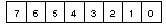
|
Diagnostic Byte
|
Format
|
Contents
|
|||
|---|---|---|---|---|---|
|
No.
|
Meaning
|
Case 1
|
Case 2
|
Case 3
|
|
|
1
|
Station status 1
|
Bin
|
00001000
|
00000110
|
00000001
|
|
2
|
Station status 2
|
Bin
|
00001100
|
00000101
|
00000000
|
|
3
|
Station status 3
|
Bin
|
00000000
|
00000000
|
00000000
|
|
4
|
Master address
|
Dec
|
1
|
255
|
255
|
|
5
|
Ident no. of the 170 DNT 110 00 (high byte)
|
Hex
|
75
|
75
|
0
|
|
6
|
Ident no. of the 170 DNT 110 00 (low byte)
|
Hex
|
12
|
12
|
0
|
|
7
|
Diagnostics header for I/O bases
|
Hex
|
D
|
D
|
D
|
|
8
|
I/O error
|
Bin
|
00000000
|
00000000
|
00000000
|
|
9
|
Parameter control
|
Bin
|
00000001
|
00000000
|
00000001
|
|
10
|
Firmware version and index of the 170 DNT 110 00
|
Hex
|
20
|
20
|
20
|
|
11
|
Hex
|
70
|
70
|
70
|
|
|
12
|
Hex
|
85
|
85
|
85
|
|
|
13
|
Hex
|
51
|
51
|
51
|
|
|
14
|
Hex
|
2
|
2
|
2
|
|
|
15
|
Hex
|
0
|
0
|
0
|
|
|
16
|
reserved
|
Hex
|
0
|
0
|
0
|
|
17
|
reserved
|
Hex
|
0
|
0
|
0
|
|
18
|
Ident code of the I/O base (high byte)
|
Hex
|
E0
|
E0
|
E0
|
|
19
|
Ident code of the I/O base (low byte)
|
Hex
|
2
|
2
|
2
|
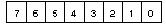
|
Diagnostic Byte
|
Format
|
Case 1
(Output state)
|
Case 3
(No slaves reporting)
|
Case 4
(Valid parameters)
|
Case 5
(Invalid parameters)
|
|
|---|---|---|---|---|---|---|
|
No.
|
Meaning
|
|||||
|
1
|
Station status 1
|
Bin
|
00001000
|
00000001
|
00000000
|
00001000
|
|
2
|
Station status 2
|
Bin
|
00001100
|
00000000
|
00001100
|
00001100
|
|
3
|
Station status 3
|
Bin
|
00000000
|
00000000
|
00000000
|
00000000
|
|
4
|
Master address
|
Dec
|
1
|
255
|
1
|
1
|
|
5
|
Ident no. of the 170 DNT 110 00 (high byte)
|
Hex
|
75
|
0
|
75
|
75
|
|
6
|
Ident no. of the 170 DNT 110 00 (low byte)
|
Hex
|
12
|
0
|
12
|
12
|
|
7
|
Diagnostics header for I/O bases
|
Hex
|
D
|
D
|
D
|
D
|
|
8
|
I/O error
|
Bin
|
00000000
|
00000000
|
00000000
|
00000000
|
|
9
|
Parameter control
|
Bin
|
00000001
|
00000001
|
00000000
|
00000011
|
|
10
|
Firmware version and index of the 170 DNT 110 00
|
Hex
|
20
|
20
|
20
|
20
|
|
11
|
Hex
|
70
|
70
|
70
|
70
|
|
|
12
|
Hex
|
85
|
85
|
85
|
85
|
|
|
13
|
Hex
|
51
|
51
|
51
|
51
|
|
|
14
|
Hex
|
2
|
2
|
2
|
2
|
|
|
15
|
Hex
|
0
|
0
|
0
|
0
|
|
|
16
|
reserved
|
Hex
|
0
|
0
|
0
|
0
|
|
17
|
reserved
|
Hex
|
0
|
0
|
0
|
0
|
|
18
|
Ident code of the I/O base (high byte)
|
Hex
|
E0
|
E0
|
E0
|
E0
|
|
19
|
Ident code of the I/O base (low byte)
|
Hex
|
2
|
2
|
2
|
2
|