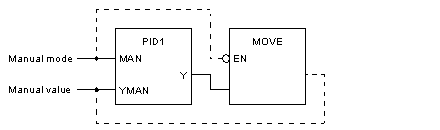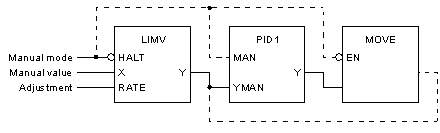Selecting the operating modes
There are three operating modes, which are selected via the parameters MAN and HALT:
|
Operating mode
|
MAN
|
HALT
|
|
Automatic
|
0
|
0
|
|
Manual mode
|
1
|
0 or 1
|
|
Halt
|
0
|
1
|
In automatic mode, the manipulated variable
Y is determined through the discrete PID closed-loop control algorithm subject to controlled variable
PV and reference variable
SP. The manipulated variable is limited by
YMAX and
YMIN. The control limits are also limits for the
Anti-windup reset.
In manual mode the manually manipulated value
YMAN is passed on directly to the control output
Y. The control output is, however, limited by
YMAX and
YMIN. Internal variables will be manipulated in such a manner that the controller changeover from manual to automatic (with I component enabled) can be bumpless. The control limits are also limits for the
Anti-windup reset.
In this operating mode the D component is automatically set to 0.
In halt mode the control output remains unchanged; the function block does not influence the control output
Y, i.e.
Y =
Y(old). Internal variables will be manipulated in such a manner that the component sum corresponds to the control output, thus allowing the controller to be driven smoothly from its current position (when the I component is enabled). The control limits are also limits for the
Anti-windup reset.
In this operating mode the D component is automatically set to 0.
Switching from automatic to manual
The changeover from automatic to manual is normally not bumpless, since output Y can take on any value between YMAX and YMIN, and Y goes directly to YMAN at the changeover.
There are two possibilities if, nevertheless, a bumpless changeover from automatic to manual is required:
Using function MOVE set the value of YMAN to the value of Y:
NOTE: This type of display was selected purely for clarity of understanding. The links represented by a dotted line can not be programmed as Links (link objects), as they form unauthorized (in Control Expert) loops. In programming, the links must be established using variables.
The MOVE function is only executed when the PID controller is in automatic or halt mode (MAN = 0). If only one changeover from automatic to manual takes place it is bumpless, as the value of YMAN is equal to the value of Y in this cycle. In the manual mode the value of YMAN can slowly be changed.
Should you not wish to modify
YMAN, e.g. because it is a constant, then the previous solution must be replace by a velocity limiter (function block
LIMV):
NOTE: This type of display was selected purely for clarity of understanding. The links represented by a dotted line can not be programmed as Links (link objects), as they form unauthorized (in Control Expert) loops. In programming, the links must be established using variables.
The MOVE function is only executed when the PID controller is in automatic or halt mode (MAN = 0). If only one changeover from automatic to manual takes place, it is bumpless, as the value of YMAN (of the PID1) is equal to the value of Y (of the PID1) in this cycle. The PID1 controller YMAN value, starting at your adjustment value (RATE), are compared with the actual manual value (on LIMV) beginning with the next cycle.