|
Operating mode
|
|
|
Original instructions
|
|
Operating mode
|
MAN
|
HALT
|
|---|---|---|
|
Automatic
|
0
|
0
|
|
Manual mode
|
1
|
0 or 1
|
|
Halt
|
0
|
1
|
|
If...
|
Then...
|
|---|---|
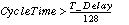 |
the current X value is transferred to the buffer, and the oldest X value in the buffer is placed on the output Y. If a cycle time is greater than T_DELAY / 128, a resolution of less than 128 will result, causing a systematic error leading to double storage of some X values. (see the following Example).
|
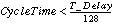 |
not all X values can be stored in the buffer. In this case the X value is not saved in some cycles, and Y remains unchanged in these cycles.
|