|
Description
|
|
|
Original instructions
|
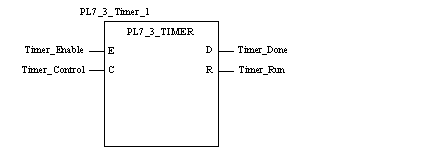
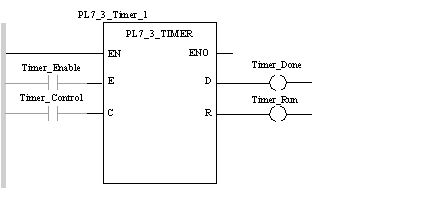
CAL PL7_3_Timer_1(E := Timer_Enable, C := Timer_Control, D => Timer_Done, R => Timer_Run)
IF Timer_Enable THEN
IF Timer_Control THEN
START_PL7_3_TIMER (PL7_3_Timer_1) ;
ELSE
STOP_PL7_3_TIMER (PL7_3_Timer_1) ;
END_IF
ELSE
PRESET_PL7_3_TIMER (PL7_3_Timer_1) ;
END_IF ;
Timer_Done := PL7_3_Timer_1.D ;
Timer_Run := PL7_3_Timer_1.R ;
|
Parameter
|
Type
|
Comment
|
|---|---|---|
|
E
|
"Enable" input, on state 0 reinitializes the timer.
|
|
|
C
|
"Control" input on state 0 freezes the progression of the timer.
|
|
Parameter
|
Type
|
Comment
|
|---|---|---|
|
D
|
"Timer run down" output, set at 1 if the current value is equal to 0.
|
|
|
R
|
"Timer running" output, set at 1 if the current value is between 0 and the preset value and the control input is at 1.
|
|
Parameter
|
Type
|
Comment
|
|---|---|---|
|
ET
|
Current value of the timer that runs down over time. This value can be read and tested but not written by the program.
|
|
|
PT
|
This value, which is between 0 and 9999, is known as the timer preset value. It can be written, read and tested by the program. Its default setting is 9999. The delay created by the timer is equal to PT x TB.
|
|
|
TB
|
Timer time base. Possible values are:
The lower the time base, the greater the timer accuracy.
When the program is executed, the value of the time base (TB defined in offline mode) is rounded down to the nearest multiple of 2 (between 1 and 8).
|
 CAUTION CAUTION |
|
UNEXPECTED BEHAVIOR AFTER WARM RESTART
Do no modify the time base (TB) in online mode, this would cause an unexpected behavior of the application on warm restart.
Failure to follow these instructions can result in injury or equipment damage.
|