|
|
(Original Document)
|
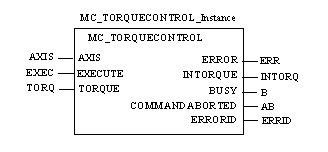
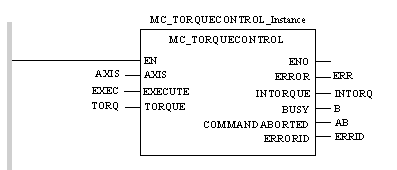
LD Slave
CAL MC_TORQUECONTROL_Instance(AXIS:=AXIS, EXECUTE:=EXEC, TORQUE:=TORQ, ERROR=>ERR, INTORQUE=>INTORQ, BUSY=>B, COMMANDABORTED=>AB, ERRORID=>ERRID)
MC_TORQUECONTROL_Instance(AXIS:=AXIS, EXECUTE:=EXEC, TORQUE:=TORQ, ERROR=>ERR, INTORQUE=>INTORQ, BUSY=>B, COMMANDABORTED=>AB, ERRORID=>ERRID);
|
Parameter
|
Type
|
Comment
|
|---|---|---|
|
TORQUE
|
Torque value
|
|
Drive
|
Lexium 15MM/ HP
|
Lexium 15LP
|
Lexium 05 / Lexium 32
|
ATV 71
|
|
Unit
|
1/1000 rated torque
|
1/1000 rated torque
|
0.01 Amp
|
1/1000 nominal motor torque
|
|
Parameter
|
Type
|
Comment
|
|---|---|---|
|
INTORQUE
|
INTORQUE is TRUE when the axis reaches the TORQUE in TorqueControl mode. Otherwise it remains set to FALSE (not significant for Lexium05).
|