Introduction
Install the M580 safety power supply module in any X Bus or Ethernet rack that will contain other M580 safety modules. The safety power supply module can be used in racks that require either a single power supply, or dual redundant power supplies.
| WARNING | |
|---|---|
For a rack that requires only a single power supply, place an M580 safety power supply module into the rack in the two slots marked CPS. For a BMEXBP••02 dual power supply rack, place two M580 safety power supply modules side-by-side into the four slots marked CPS.
Example of a single power supply module installed in a BMEXBP0400 rack:
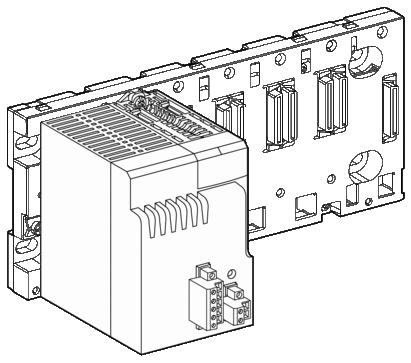
Installation Precautions
The M580 safety power supply module cannot be hot swapped. Confirm that the module is powered off when it is either inserted into the backplane, or extracted from the backplane.
| NOTICE | |
|---|---|
Do not plug in, or unplug, the main input removable terminal block when voltage is being applied to the M580 safety power supply module. Confirm that power to the module from the upstream breaker is OFF before performing either of these tasks.
| NOTICE | |
|---|---|
Do not plug in, or unplug, the alarm relay removable terminal block when the M580 safety power supply module is operating. Confirm that the module is de-energized before performing either of these tasks.
| NOTICE | |
|---|---|
Installing the Power Supply in the Rack
Follow these steps to install the safety power supply module in the rack slots marked CPS:
Step |
Action |
|
|---|---|---|
1 |
Verify that the power supply module is placed in the slots marked CPS. |
|
2 |
Position the locating pins situated at the bottom rear of the module in the corresponding slots on the rack. |
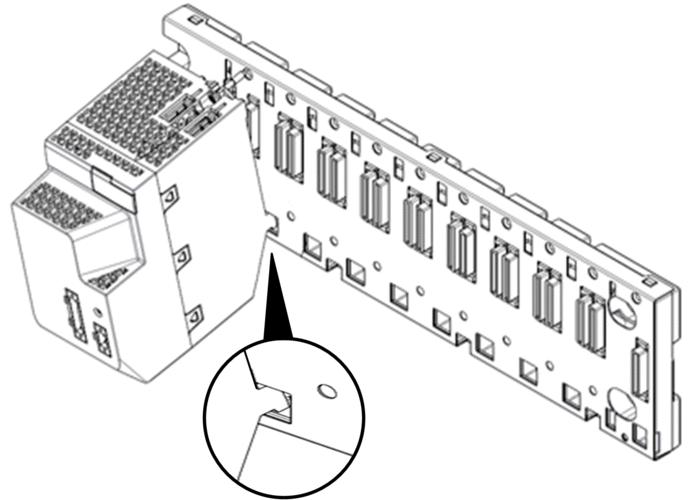 |
3 |
Swivel the module towards the top of the rack so that the module sits flush with the back of the rack. The module is now set in position. |
|
4 |
Tighten the single screw on top of the power supply to maintain the module in place on the rack. tightening torque: 0.4...1.5 N•m (0.30...1.10 lbf-ft). |
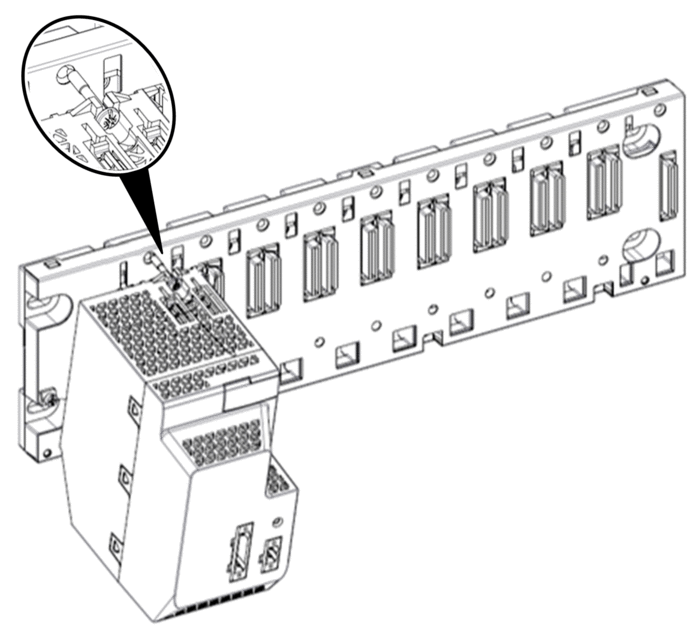 |
5 |
For racks requiring dual power supplies, repeat steps 2, 3, and 4 for a second power supply. |
|
Grounding the Power Supply Module
Follow all local and national safety codes and standards.
| DANGER | |
|---|---|
For information on grounding the power supply, refer to the topic Grounding the Rack and Power Supply Module.


