CPU LED Display
An LED display is located on the front panel of the CPU:
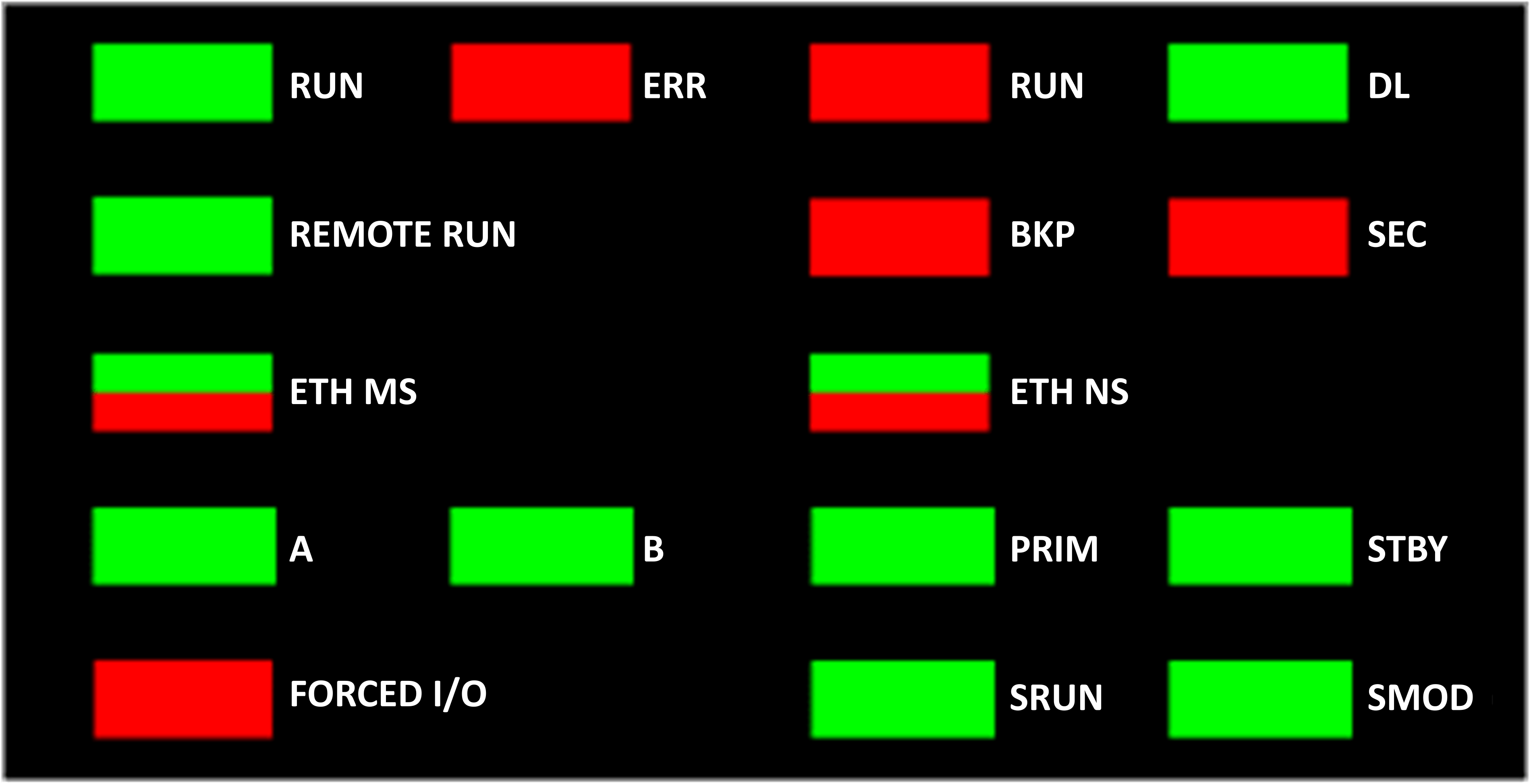
ERR
DL
SRUN
SMOD
LED Descriptions
M580 Safety CPU LED Diagnostics and M580 Coprocessor LED Diagnostics in the Modicon M580 Safety Manual for information on how to use the CPU and Copro LEDs to diagnose the state of the safety PAC.
LED Diagnostics for M580 Hot Standby CPUs in the Modicon M580 Hot Standby System Planning Guide for Frequently Used Architectures for information on how to use the , , , , and Hot Standby CPU LEDs.
LED Indicator |
Applies to... |
Description |
|
|---|---|---|---|
CPU |
Copro |
||
RUN |
✔ |
– |
ON: The CPU is managing its outputs, and at least one task is in the RUN state. |
ERR |
✔ |
✔ |
ON: The CPU has detected an internal CPU error (for example, no configuration, detected watchdog error, detected self test error.) |
I/O |
✔ |
– |
ON: The CPU has detected an error, external to the CPU, in one or more I/O modules. |
DL (download) |
✔ |
+ |
|
BACKUP |
✔ |
– |
ON:
|
OFF: The memory card or CPU flash memory content is valid, and the application in the execution memory is identical. |
|||
ETH MS |
✔ |
– |
MOD STATUS (green/red): Pattern indicates the Ethernet port configuration status. NOTE: With the detection
of a recoverable error, the ETH MS LED can be
green or red and on or off.
|
ETH NS |
✔ |
– |
NET STATUS (green/red): Pattern indicates the Ethernet connection status. |
FORCED I/O |
✔ |
– |
ON: At least one input or output on a digital I/O module is forced. |
SRUN |
✔ |
✔ |
ON: The PAC is managing its safety outputs, and the SAFE task is in the RUN state. |
SMOD |
✔ |
✔ |
|
✔: Applies – : Does not apply. |
|||


