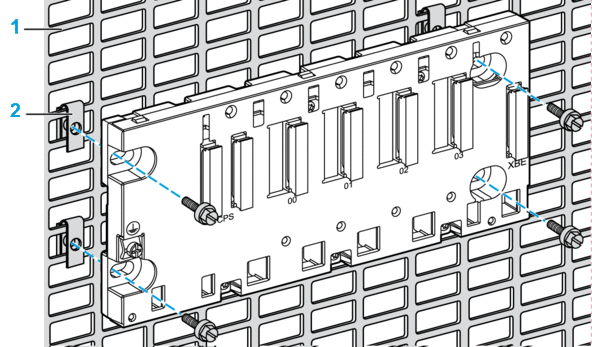Introduction
Ethernet and X Bus racks may be mounted on:
DIN rails
walls
Telequick mounting grids
Mounting on a DIN Rail
Most racks can be mounted on DIN rails that are 35 mm (1.38 in.) wide and 15 mm (0.59 in.) deep.
Mounting a rack on a DIN rail:
Step |
Action |
Illustration |
|---|---|---|
1 |
Position the rack on the top of the DIN rail and press down the top of the rack to compress the springs in contact with the DIN rail. |
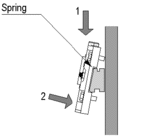 |
2 |
Tilt the bottom of the rack backwards to flatten it against the DIN rail. |
|
3 |
Release the rack to lock it. |
To remove a rack from a DIN rail:
Step |
Action |
|---|---|
1 |
Press down the top of the rack to compress the springs in contact with the DIN rail. |
2 |
Tilt the bottom of the rack forward to disengage it from the DIN rail. |
3 |
Release the freed rack. |
Mounting on a Wall
You can mount a rack on a wall inside or out of an enclosure with M4, M5, M6, or UNC #6 screws inserted in the fastening holes.
Place the 2 left side screws (near the power supply) as close as possible to the left edge of the rack. This enables you to access the screws after the power supply is mounted.
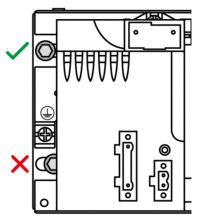
Mounting on Telequick Grid AM1-PA and AM3-PA Mounting Grids
You can mount a rack on a Telequick AM1-PA or AM3-PA mounting grid using M4, M5, M6, or UNC #6 screws.