Ethernet Port Descriptions
Two of the Ethernet ports allow implicit I/O exchanges with the I/O scanner in the CPU. (An implicit I/O exchange has a maximum frame size of 1400 bytes.) The ports can be implemented alone or in redundant mode.
You can use a maximum of 31 adapters in a single Ethernet RIO network depending on the CPU used. For network topology planning, refer to the planning guide for your system.
These adapter modules have two or three 10/100 Base-T Ethernet ports:
Port |
Description |
|---|---|
SERVICE |
The SERVICE port allows the diagnosis of Ethernet device network ports and provides access to external tools and devices (Control Expert, ConneXium Network Manager, HMI, and so forth). The port supports these modes:
NOTE:
Refer to Service Port Configuration. |
DEVICE NETWORK |
The DEVICE NETWORK copper ports are used to put the drop on the simple daisy chain loop. They provide:
|
| CAUTION | |
|---|---|
Connecting a device with a speed in excess of 100 Mbit/s , the Ethernet link may not be established between the device and the module through its port.
BMECRA31210 Keying Pin
The BMECRA31210 adapter is designed to be installed on an Ethernet backplane in the main remote rack. The adapter supports the Modicon X80 I/O and partner modules with both Ethernet and X Bus connections. The two bus connectors are shown in items 1 and 2 below.
The adapter also has a keying pin (item 3 below) to keep it from being installed on a BMEXBP PV 01 backplane.
Rear view of the adapter module:
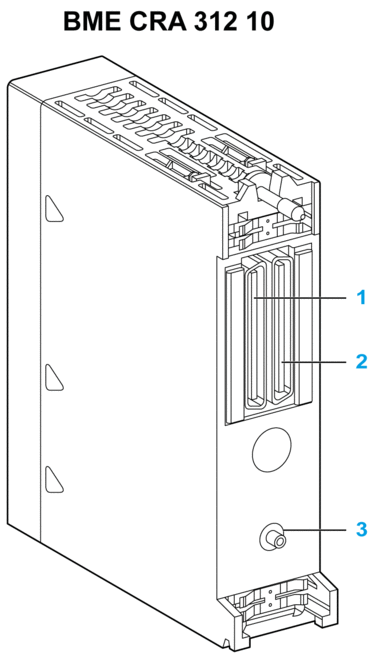
| 1 | X Bus backplane connector |
| 2 | Ethernet backplane connector |
| 3 | Keying pin |


