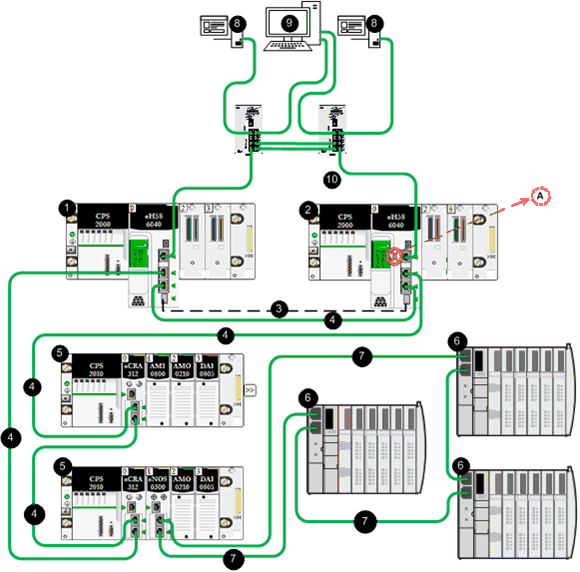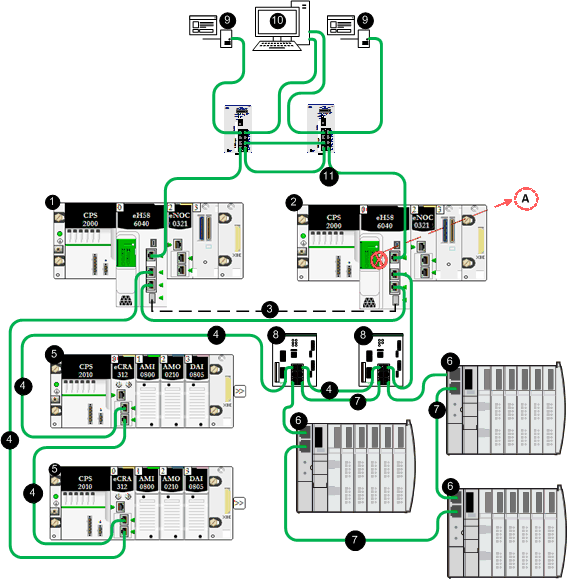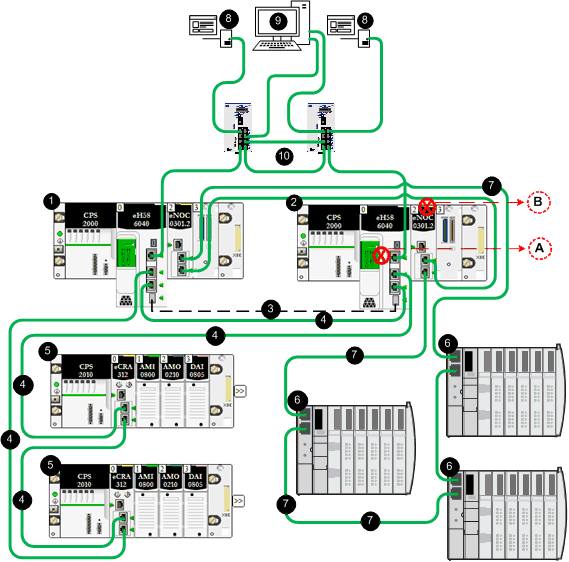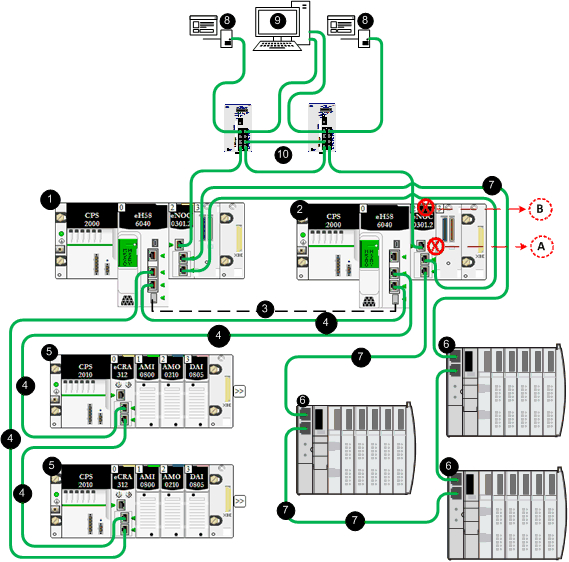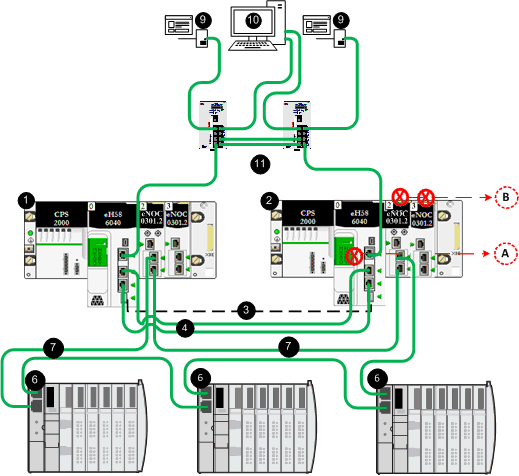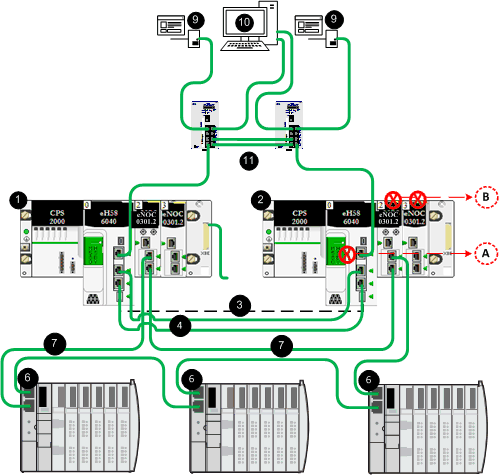In an M580 Hot Standby configuration, some topologies may unintentionally create a loop that interferes with network communication. These topologies are essentially related to the management of flat networks, i.e., topologies in which the control network, the remote I/O network, and/or the device network belong to the same subnet.
To help avoid creating an unintentional loop caused by the connection to the service port, use the automatic blocking of service port feature on the
CPU with firmware version 2.7 (or later) or a BMENOC0301.4 (or later) module.
No loop condition can exist on the Ethernet backplane connection by connecting one or more BMENOC0301.4 (or later) modules to the Ethernet backplane of an M580 Hot Standby configuration. A BMENOC0301.4 (or later) module automatically blocks its backplane port on the standby local rack.
The following topology is an M580 Hot Standby system with an Ethernet RIO main ring, distributed equipment, a BMENOS0300 module on an RIO drop, and a single SCADA connection.
A
In this topology, where SCADA is connected to the Hot Standby system via the primary CPU service port and the standby CPU service port, confirm that you select the Automatic blocking of service port on Standby CPU check box in the ServicePort configuration tab to help avoid network communication loss (formed by cables 4 and 10).
green cable
RIO network, device network, and control network all on the same subnet
1
primary local rack with primary CPU
2
standby local rack with standby CPU
3
Hot Standby communication link
4
Ethernet RIO main ring
5
(e)X80 RIO drop
6
distributed equipment
7
Ethernet DIO ring
8
SCADA server
9
engineering workstation with dual Ethernet connections
10
control room network
This topology is an M580 Hot Standby system with an Ethernet RIO main ring, distributed equipment connected to the RIO main ring via dual-ring switches (), and a single SCADA connection.
A
In this topology, where SCADA is connected to the Hot Standby system via the primary and standby CPU service ports, confirm that you select the Automatic blocking of service port on Standby CPU check box in the ServicePort configuration tab to help avoid network communication loss (formed by cables 4 and 11).
green cable
RIO network, device network, and control network all on the same subnet
1
primary local rack with primary CPU
2
standby local rack with standby CPU
3
Hot Standby communication link
4
Ethernet RIO main ring
5
(e)X80 RIO drop
6
distributed equipment
7
Ethernet DIO ring
8
DRS switch
9
SCADA server
10
engineering workstation with dual Ethernet
11
control room network
This topology is an M580 Hot Standby system with an Ethernet RIO main ring, a DIO network scanned by the BMENOC0301 module that communicates with the control network, and a SCADA connection via the service ports of the primary and standby CPUs.
A
In this topology, where SCADA is connected to the Hot Standby system via service ports of the CPUs, confirm that you select the Automatic blocking of service port on Standby CPU check box in the ServicePort configuration tab to help avoid network communication loss (formed by cables 4 and 10).
B
In this topology, where a DIO ring/cloud network communicates with the control network via the BMENOC0301 modules, the Ethernet backplane port of the standby NOC is automatically disabled to help avoid network communication loss (formed by cables 4 and 7).
green cable
RIO network, device network, and control network all on the same subnet
1
primary local rack with primary CPU and BMENOC0301 module
2
standby local rack with standby CPU and BMENOC0301 module
3
Hot Standby communication link
4
Ethernet RIO main ring
5
(e)X80 RIO drop
6
distributed equipment
7
Ethernet DIO ring
8
SCADA server
9
engineering workstation with dual Ethernet
10
control room network
This topology is an M580 Hot Standby system with an Ethernet RIO main ring, a DIO network scanned by the BMENOC0301 module on the local rack that communicates with the control network, and a single SCADA connection via the service ports of the primary and standby BMENOC0301 modules.
A
In this topology, where SCADA is connected to the Hot Standby system via service ports of the BMENOC0301 modules, confirm that you select the Automatic blocking of service port on Standby NOC check box in the ServicePort configuration tab to help avoid network communication loss (formed by cables 7and 10).
B
In this topology, where a DIO ring/cloud network communicates with the control network via the BMENOC0301 modules, the Ethernet backplane port of the standby NOC is automatically disabled to help avoid network communication loss (formed by cables 4 and 7).
green cable
RIO network, device network, and control network all on the same subnet
1
primary local rack with primary CPU and BMENOC0301 module
2
standby local rack with standby CPU and BMENOC0301 module
3
Hot Standby communication link
4
Ethernet RIO main ring
5
(e)X80 RIO drop
6
distributed equipment
7
Ethernet DIO ring
8
SCADA server
9
engineering workstation with dual Ethernet
10
control room network
This topology is an M580 Hot Standby system with an Ethernet RIO main ring, a DIO network scanned by two BMENOC0301 modules on the local rack that communicate with the control network (one of them through the Ethernet backplane), and a single SCADA connection via the service ports of the primary and standby CPUs.
A
In this topology, where SCADA is connected to the Hot Standby system via service ports of the primary and standby CPUs, confirm that you select the Automatic blocking of service port on Standby CPU check box in the ServicePort configuration tab help avoid network communication loss (formed by cables 4 and 11).
B
In this topology, where a DIO ring network communicates with the control network via the CPU, the Ethernet backplane port of the standby NOCs are automatically disabled to help avoid network communication loss (formed by cables 4 and 7).
green cable
RIO network, device network, and control network all on the same subnet
1
primary local rack with primary CPU and BMENOC0301 module
2
standby local rack with standby CPU and BMENOC0301 module
3
Hot Standby communication link
4
Ethernet RIO main ring
6
distributed equipment
7
Ethernet DIO ring
8
SCADA server
9
engineering workstation with dual Ethernet
10
control room network
This topology is an M580 Hot Standby system with a DIO network scanned by two BMENOC0301 modules on the local rack that communicate with the control network (one of them through the Ethernet backplane), and a single SCADA connection via the service ports of the primary and standby CPUs.
A
In this topology, where SCADA is connected to the Hot Standby system via service ports of the primary and standby CPUs, confirm that you select the Automatic blocking of service port on Standby CPU check box in the ServicePort configuration tab to help avoid network communication loss (formed by cables 4 and 11).
B
In this topology, where a DIO ring network communicates with the control network via two BMENOC0301 modules on the local rack, the Ethernet backplane port of the standby NOCs are automatically disabled to help avoid network communication loss (formed by cables 4 and 7).
green cable
RIO network, device network, and control network all on same subnet
1
primary local rack with primary CPU and BMENOC0301 module
2
standby local rack with standby CPU and BMENOC0301 module
3
Hot Standby communication link
4
Ethernet RIO main ring
6
distributed equipment
7
Ethernet DIO ring
9
SCADA server
10
engineering workstation with dual Ethernet
11
control room network