|
|
Original instructions
|
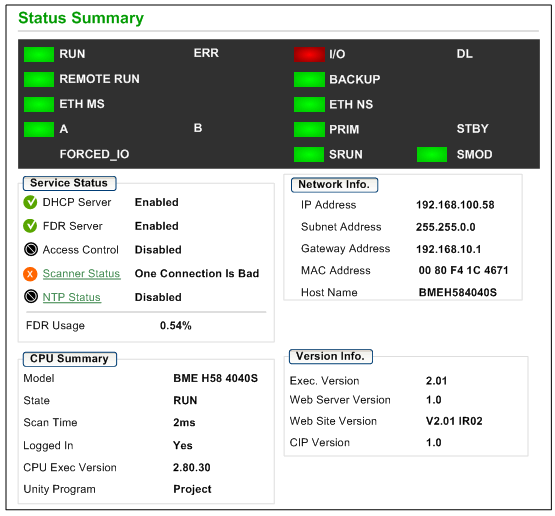
|
Parameters
|
Description
|
|
|---|---|---|
|
LEDs
|
The web page displays the state of these LEDs:
|
|
|
|
|
|
NOTE: The LEDs on the web page behave the same as the LEDs on the CPU. |
||
|
Service Status
|
This area presents information describing the status of CPU Ethernet services. The colored icons appearing to the left of some items indicate the following status:
|
|
|
green
|
The available service is operational and running.
|
|
|
red
|
An error is detected in an available service.
|
|
|
black
|
The available service is not present or not configured.
|
|
|
The status of these Ethernet services is included:
|
||
|
|
|
|
Version Info.
|
This area describes the software versions that are running on the CPU, including:
|
|
|
|
|
|
CPU Summary
|
This area describes the CPU hardware and the applications that are running on the CPU, including:
|
|
|
Network Info.
|
This field contains IP addressing settings for the CPU, including:
|
|