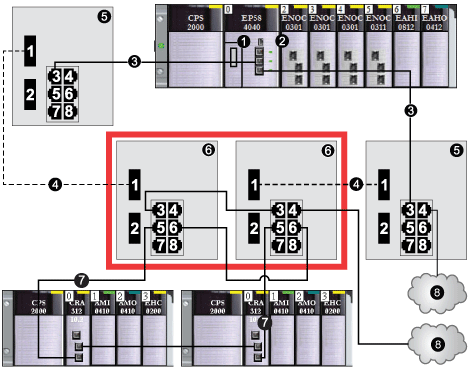Predefined Configuration File Name
C12_Slave_RIOMainRingFxTx_RIOSubRingTx_DIOCloudsVx.xx.cfg, where
Vx.xx references the version number of the file.
Use of this Predefined Configuration
Common uses of this predefined configuration are to transition from a copper cable to a fiber cable on the main ring or to transition back from fiber to copper. An alternative use is to provide a long-haul return path for a basically copper network where the last RIO drop or RIO sub-ring in the daisy chain is far away from the local rack.
In any of the above scenarios, this predefined configuration allows you the opportunity to install an RIO sub-ring and/or some DIO clouds on the you are configuring.
With this predefined configuration, use 2 DRSs — one installed with this
slave predefined configuration and the other installed with the corresponding
master predefined configuration (
C11) — to provide a redundant connection between the main ring and an RIO sub-ring. The
master DRS passes data between the main ring and the RIO sub-ring. If the
master DRS becomes inoperable, the
slave DRS takes control and passes data between the main ring and the RIO sub-ring.
NOTE: When a master slave becomes inoperable, a slave DRS assumes the primary role in less than 50 ms. Refer to the Comparison of Master/Slave Configuration and Auto Configuration topic to determine what roles the master and slave DRSs resume if the master DRS becomes operational again.
NOTE:
DRS inner ports are the 2 ports on the switch that are connected to the main ring. When using two DRSs, connect the designated master inner ports to the designated slave inner ports.
-
For copper port master and slave DRS redundant configurations, the inner ports (port 2) connect to each other for the main ring, and port 6 on both DRSs connect to each other for a sub-ring.
-
For copper/fiber port master and slave DRS redundant configurations, the inner ports (port 3) connect to each other for the main ring, and port 6 on both DRSs connect to each other for a sub-ring.
If you are using a single DRS but plan to convert to redundant configurations in the future, record these port configurations to reduce the number of any schematic changes required because of the conversion.
Devices Supported and Restricted in this Predefined Configuration
The DRS predefined configuration described here can be used with either of 2 switch types:
-
A TCSESM063F2CU1 ConneXium extended managed switch, which supports multi-mode fiber cable
-
A TCSESM063F2CS1 ConneXium extended managed switch, which supports single-mode fiber cable
Both switches have 2 fiber ports and 6 copper ports.
With single-mode fiber cable, you can achieve distances on the main ring up to 15 km. With multi-mode fiber cable, you can achieve distances up to 2 km.
You cannot use a redundant pair of DRSs to connect a sub-ring to another sub-ring.
Do not connect any devices between the master DRS and the slave DRS on the main ring or the sub-ring. Install the DRSs next to each other within 100 m.
Predefined Port Connections
The top fiber port (labeled 1 in the figure below) makes the redundant connection to the fiber cable on the main ring (A). The other fiber port (port 2) is disabled in this predefined configuration; do not connect to this port.
The top left copper port (port 3) makes the redundant connection to the copper cable on the main ring (B). Copper ports 5 and 6 are used for the RIO sub-ring (C) redundant connections. Ports 4 and 7 are used for DIO cloud connections. Port 8 is reserved for
port mirroring, i.e., for monitoring the status of the ports you previously selected in the switch’s port mirror web page.
NOTE: The default configuration of port 8 has port mirroring disabled.
C11
master DRS using a C11 predefined configuration file acting as the primary redundant connection between the main ring and the RIO sub-ring
C12
slave DRS using a C12 predefined configuration file acting as the standby redundant connection between the main ring and the RIO sub-ring
A
DRS connections to the fiber portion of the main ring
B
DRS connections to each other on the copper portion of the main ring (with no devices installed between the 2 DRSs)
C
DRS connections to the RIO sub-ring
D
DRS inner ports (The master and slave DRSs are linked together via ports 3 and 6. Ports 1 are linked to the main ring, and ports 5 are linked to the sub-ring.)
E
DIO clouds
This table describes the functionality of the ports in the above illustration:
|
Port
|
Type
|
Description
|
|
1
|
FX
|
fiber main ring redundant connection
|
|
2
|
FX
|
disabled fiber port; do not use
|
|
3
|
100Base-TX
|
copper main ring redundant connection
|
|
4
|
100Base-TX
|
DIO cloud connection
|
|
5
|
100Base-TX
|
RIO sub-ring redundant connection
|
|
6
|
100Base-TX
|
RIO sub-ring redundant connection
|
|
7
|
100Base-TX
|
DIO cloud connection
|
|
8
|
100Base-TX
|
port mirroring connection
|
Except when enabling or disabling ports that are not connected to either a main ring or a sub-ring, do not adjust the configuration parameters or alter the port usage in the predefined configuration file. Changing the configuration parameters or the port assignments can compromise the effectiveness and accuracy of the switch, as well as the performance of the RIO network.
Port mirroring is disabled by default. If you enable port mirroring, you can select the ports on which you want to analyze traffic as the source ports. Ports 1-7 can be selected as source ports. Port 8 is the destination port, and it cannot be changed.
Supporting the Fiber-to-Copper Transition on the Main Ring
RIO modules in the main ring often do not come equipped with fiber connectors. Therefore, some part of the main ring requires copper cable. Typically, 2 DRSs are each configured to support 1 fiber and 1 copper connection to the main ring.
Connect the DRS to the in the local rack:
1
CPU with Ethernet I/O scanner service on the local rack
2
BMENOC0301/11 Ethernet communication module
3
copper portion of the main ring
4
fiber portion of the main ring
5
DRSs with predefined configuration file that provide copper-to-fiber and fiber-to-copper transitions on the main ring
6
Master/slave DRSs that provide a redundant connection between the main ring and the RIO sub-ring. They are configured to use only 1 fiber port. They support a copper-to-fiber and fiber-to-copper transition.
7
RIO sub-ring with 2 RIO drops
8
DIO cloud
NOTE: A BMENOC0301/11 module can support distributed equipment via its Ethernet backplane connection to the CPU and via its device network port(s) on the front panel, respecting the limitation of 128 devices scanned per BMENOC0301/11 module.
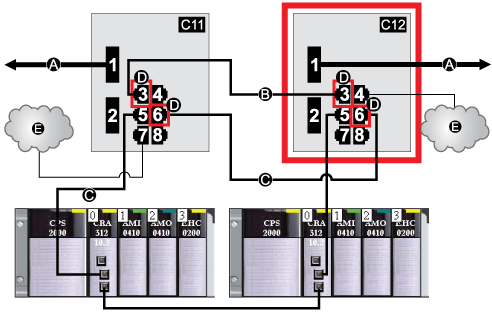
 WARNING
WARNING