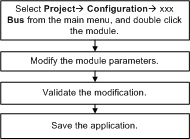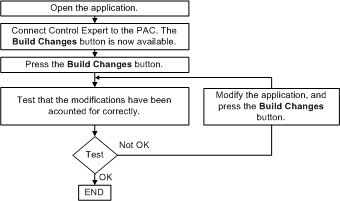To switch to virtual connected mode, click Tools → Project settings → General → Build settings, and select the Virtual connected mode check box.
Modifications made when the Online modification in RUN or STOP check box is selected can have an immediate impact on the process.
NOTE: Use an M580 CPU version 2.00 (or later) to manage local I/O CCOTF features.
Stage 1: Modifying Parameters in Offline Mode
This describes the process using the virtual connected, offline mode:
Stage 2: Modifying Parameters in Online Mode
This describes the process using the virtual connected, online mode, when Control Expert is connected to the :
 WARNING
WARNING