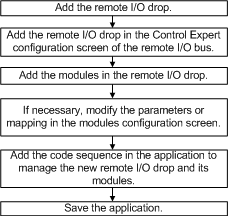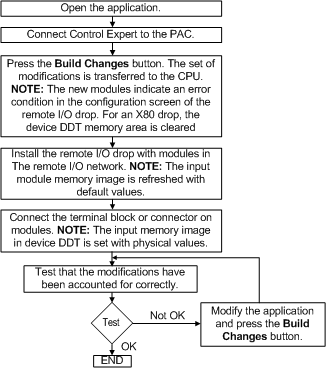To switch to virtual connected mode, select Tools → Project settings → General → Build settings in Control Expert, and select the Virtual connected mode check box.
When you add an to a running system, the cycle time and bandwidth usage may increase.
Two stages are required in the virtual connected mode:
Stage 1: Adding an RIO Drop in Offline Mode
This describes the process of adding an RIO drop using the virtual connected, offline mode:
NOTE: An RIO drop contains 1 or 2 racks (linked with a cable).
Stage 2: Adding an RIO Drop in Online Mode
This describes the process of adding an RIO drop in the virtual connected, online mode when Control Expert is connected to the PAC: