|
|
Original instructions
|
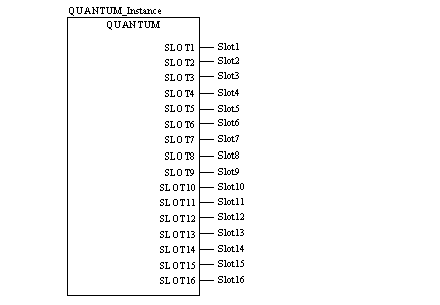
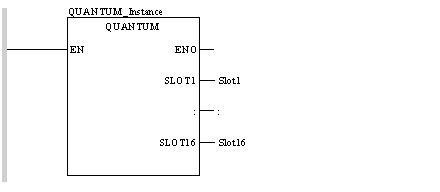
CAL QUANTUM_Instance (SLOT1=>Slot1, SLOT2=>Slot2,
SLOT3=>Slot3, SLOT4=>Slot4, SLOT5=>Slot5, SLOT6=>Slot6,
SLOT7=>Slot7, SLOT8=>Slot8, SLOT9=>Slot9,
SLOT10=>Slot10, SLOT11=>Slot11, SLOT12=>Slot12,
SLOT13=>Slot13, SLOT14=>Slot14, SLOT15=>Slot15,
SLOT16=>Slot16)
QUANTUM_Instance (SLOT1=>Slot1, SLOT2=>Slot2,
SLOT3=>Slot3, SLOT4=>Slot4, SLOT5=>Slot5, SLOT6=>Slot6,
SLOT7=>Slot7, SLOT8=>Slot8, SLOT9=>Slot9,
SLOT10=>Slot10, SLOT11=>Slot11, SLOT12=>Slot12,
SLOT13=>Slot13, SLOT14=>Slot14, SLOT15=>Slot15,
SLOT16=>Slot16) ;
|
Parameter
|
Data type
|
Meaning
|
|---|---|---|
|
SLOT1
|
Slot 1
|
|
|
:
|
:
|
:
|
|
SLOT16
|
INT
|
Slot 16
|