|
B873-002 and B875-002 Switch Settings and Indicators
|
|
|
(Original Document)
|
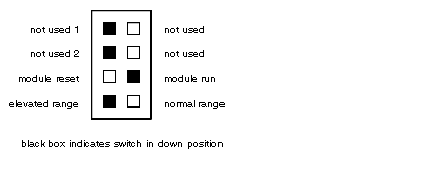
|
Indicator
|
State
|
Condition
|
|---|---|---|
|
Active
|
on
blinking
off
|
The module is communicating properly and PLC is running
The module failed the powerup reference test
The module failed the internal diagnostic test/PLC is not in Run mode/communication from PLC to module has failed
|
|
Over Range
|
off
on or flickering
|
All input are within the valid input range
One or more inputs have exceeded the valid input range
|
|
Under Range
|
off
on or flickering
|
All input are within the valid input range
One or more inputs have dropped below the valid input range
|