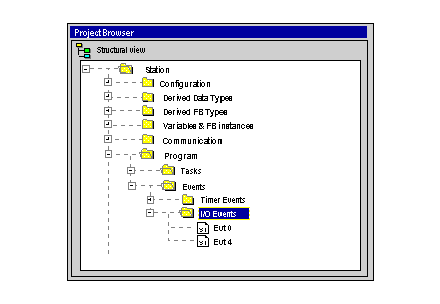To make use of the interrupt capabilities of the HLI module you have to define I/O events in Control Expert. For an overview on the task and event management refer to the chapter
Interrupt Handling with Control Expert.
To define an event to be triggered by the HLI module select from the Project browser the I/O Events node and open a new event section (Evt 0 ... Evt 127).
The I/O Events in the Project Browser:
In the dialog you have to enter the number of the event and the programming language you want to use for your interrupt routine.
Once you have defined an event you can open the event section and write your interrupt routine in the same way as any other section in your project.
Link an Event to an Input