Overview
The node-locked license needs to be activated within 30 days after software installation.
The license is activated on the local PC where Control Expert is already installed:
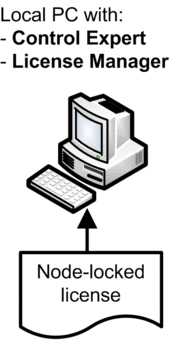
NOTE: At https://www.youtube.com/watch?v=0bSzFztSt7k you
can find a video explaining how to activate a Node-locked license.
Required Information
Required to activate a license, you receive the either:
Printed and sent in an envelope, or
Sent via email.
example:
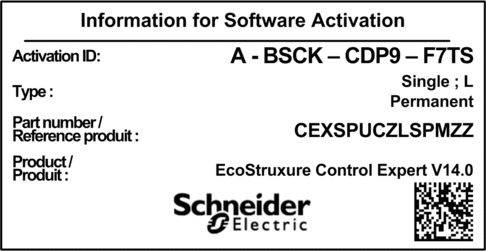
Node-locked License Activation Procedure
This procedure describes the steps for activating a node-locked license on the computer where Control Expert is already installed:
Step |
Action |
|---|---|
1 |
Start tool. |
2 |
Select . |
3 |
The following window appears: 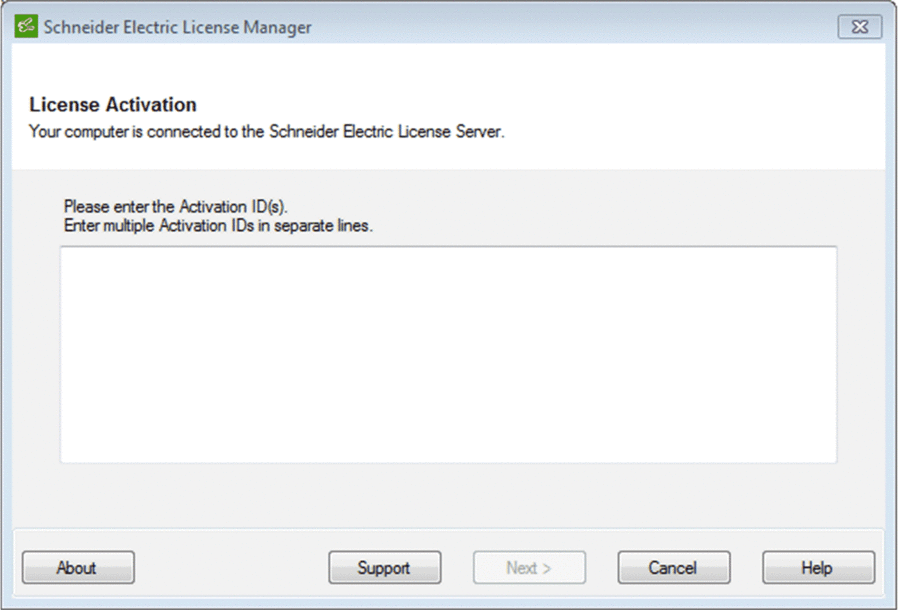 NOTE: If your computer has no Internet connection,
or is not connected to the Schneider Electric License
Server you can activate by mobile device, by web portal, or by
phone. For detailed information, refer to Schneider Electric License Manager,
User Manual or on-line help.
|
4 |
Prompt your and click . After few seconds, the successfully created license message appears |
5 |
Click Control Expert is now activated on the computer. |
6 |
Close tool. |


