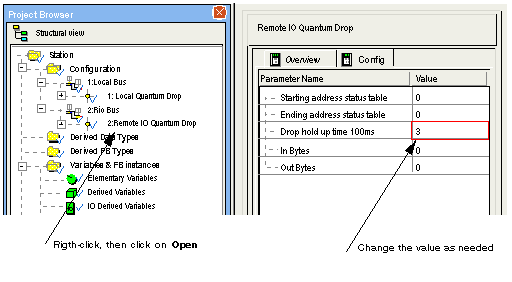Remote I/O is managed only by the Primary CPU, which has all of the RIO features (diagnostics, data exchanges, etc.) available to it.
The CRP Head modules are automatically configured and detect if their CPU is part of a redundant Hot Standby system or Standalone system.
Primary and Standby CRP Head modules report their connection status to their CPUs.
Quantum Ethernet I/O CRP Head Modules IP Addresses
A CRP module obtains its IP address assignment at power up as follows:
|
If the CRP is connected to...
|
Then the IP address assigned is...
|
|
CPU A
|
IP address configured in Control Expert for A
|
|
CPU B
|
IP address configured in Control Expert for B
|
NOTE: During a Switchover the Quantum Ethernet I/O CRPs do not switch IP addresses.
Quantum Ethernet I/O CRP Modules and RSTP 2004
Since the CRP A has the lowest priority in a Ethernet daisy loop, therefore, it is the RSTP root. There is only one root in the loop.
CRP B has a higher priority than CRP A, but lower than the CRA RIO Drops and DRSs, therefore, it is the backup root.
If CRP A becomes inoperative, CRP B becomes the root.
However, after a Switchover, if CRP A is still healthy, the root does not change (no loop re-configuration).
If CRP B starts without CRP A in the loop, CRP B becomes the root.
If CRP A starts while CRP B is the root, the loop is re-configured and CPR A becomes the root.
The root CRP reports the status of the Ethernet RIO loop. This information is then transferred to the CPU B during the next scan.
Hot Standby System without RIO
The Quantum Hot Standby system can operate without any Remote I/O installed, but must have linked CRPs installed.
NOTE: This type of S908 Hot Standby system is not compatible with CCOTF.
The Drop hold up time must be configured for each Drop module in the Hot Standby system:
-
for a S908 system: 1200 ms
-
for a Quantum Ethernet Remote I/O Drop: By default, it is 4 times the MAST task watchdog
NOTE: Schneider-Electric devices can have different configurations of drop holdup time and connection timeout, but third party devices cannot. They are not compatible with a Quantum Hot Standby system.
How to Configure Hold Up Time Value
The following table describes the procedure to change the hold up time value:
|
Step
|
Action
|
|
1
|
Create an RIO bus with a 140 CPU 67• 60 Quantum processor and a 140 CRP •••_00 Head module.
|
|
2
|
Add a rack on RIO bus with a 140 CRP •••_00 Head module.
|
|
3
|
Open the Remote IO Quantum Drop dialog and change the drop hold up time.
|