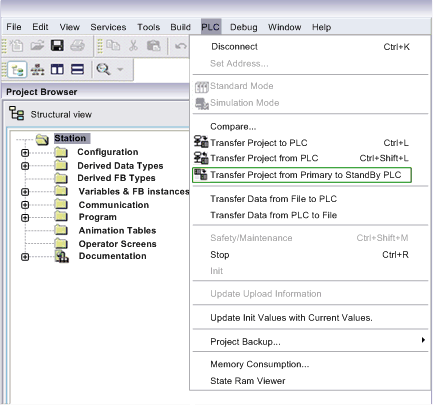The Application Program Transfer (APT) feature provides you with the ability to configure the Standby CPU from the Primary CPU controller.
Use this feature to reprogram the Primary CPU controller or replace the Standby CPU controller because the process copies the full application program of the Primary CPU to the Standby CPU. This feature not only saves time but ensures that the controllers have identical configurations.
The system transfers the application program over the dedicated Quantum Hot Standby communications link between the two Copros.
Methods of Transferring Programs
Application transfer is from the Primary CPU to the Standby CPU.
The methods of transferring application programs are:
NOTE: During application program transfer, the system is no longer redundant.
NOTE: If the Primary CPU stops before the other CPU is ready to assume the role of Primary CPU, the process is no longer controlled.
During an APT the following messages may be displayed on the 2 CPU LCDs:
-
Primary CPU:
-
Transferring
-
End of Transfer
-
Standby CPU:
-
Program transfer in progress
-
Transferring
-
Transfer retry please wait
-
Transfer OK
-
Transfer NOK
-
Can’t transfer PLC reserved
The secondary CPU validates the transferred application program. After validating it starts automatically as the Standby CPU.
The Application Program Transfer time depends on the size of the application program (the larger the program, the longer the time) and the type of MAST scan time:
-
for a periodic MAST, the scan time is not effected by an APT
-
for a cyclic MAST, the scan time may change during an APT
Updating from the Primary CPU
An application program update may only be performed from the Primary CPU to the Standby CPU.
NOTE: The Standby CPU controller cannot update the Primary CPU.
In the Quantum Hot Standby 140 CPU 67• •• transfer size depends on the configuration. For example, using a card bridge you may transfer up to 7 Mb.
Therefore, transfer the complete application program regardless of the size. This transfer takes place over multiple scans and is broken up into multiple transfer packets.
Application Program Transfer Using the Keypad
To transfer, use the front panel keypad on the controller unit (Primary CPU or Standby CPU). The Primary CPU copies the complete application program and data to the Standby CPU.
The following table shows the Application Program Transfer procedure.
|
Step
|
Action
|
|
1
|
Ensure the Primary CPU Controller is in RUN PRIMARY CPU mode.
Result: The LCD on the PLC displays the mode as RUN PRIMARY CPU.
|
|
2
|
Check that both:
|
|
3
|
Go to the submenu Hot Standby → Transfer.
|
|
4
|
Push Enter to execute the application program transfer from the Primary CPU to the Standby CPU.
|
NOTE: The Hot Standby → Transfer command can be performed either in the Primary CPU or Standby CPU controller, but only the Standby CPU controller is updated.
Transferring the Application Program Using Command Register System Bit %SW60.5
To transfer, use the command register in the Control Expert software. The Primary CPU copies the complete application program and data to the Standby CPU.
To transfer an application program (logic program or project) to either the Primary CPU or Standby CPU controller using Command Register system bit %SW60.5, do the following:
|
Step
|
Action
|
|
1
|
Connect to the Primary CPU or Standby CPU controller.
|
|
2
|
Access Command Register system bit %SW60.5.
|
|
3
|
Set bit to 1.
Note: The process of setting the bit toggles the bit from 0 to 1 and back to 0.
|
Automatic Application Program Transfer
As soon as a Primary CPU controller detects a blank controller, the Primary CPU transfers the program to the blank controller, which becomes the Standby CPU. After application program transfer both controllers have identical application programs.
NOTE: The controllers need to have the same configuration (with the same or no PCMCIA cards).
Control Expert ATP Command
If Control Expert is connected to the Primary PLC, it can launch an APT from the PLC menu:
If Control Expert is connected to the Standby PLC, this menu item is not available.
Identical Configurations and Application Programs
After the transfer, the Primary CPU and Standby CPU have identical configurations and application programs.