|
Using the Animation Tab and PLC Screen Dialogs
|
|
|
Original instructions
|
|
Step
|
Action
|
|---|---|
|
1
|
Select the Animation tab.
|
|
2
|
The PLC screen tab appears automatically.
|
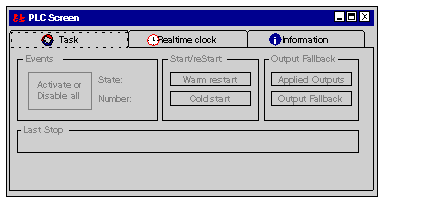
|
Item
|
Option
|
Value
|
Description
|
|---|---|---|---|
|
Events
|
State:
|
xxx
|
Status information of events available Online
|
|
Number:
|
xxx
|
N/A
|
|
|
Activate or Disable all
|
Click button
|
Button to control the events
|
|
|
Start/reStart
|
Warm Start
|
Click button
|
To initialize Warm Start
|
|
Cold Start
|
Click button
|
To initialize Cold Start
|
|
|
Output fallback
|
Applied Outputs
|
N/A
|
Not used in Modicon Quantum Hot Standby with Control Expert system
|
|
Output Fallback
|
N/A
|
||
|
Last Stop
|
Read only
|
|
Indicates the day, date, time, and cause of the last controller stop
|
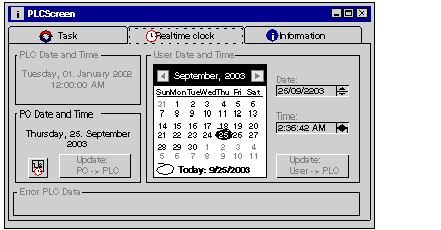
|
Item
|
Option
|
Description
|
|---|---|---|
|
PLC Date and Time
|
Read only
|
Indicates the current PLC date and time
|
|
PC Date and Time
|
Update PC->PLC
|
Updates the PLC with the PC system time
|
|
User Date and Time
|
Update User->PLC
|
Updates the PLC with the time set by the user
|
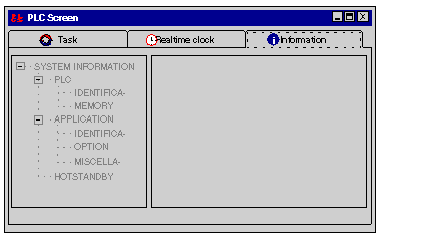
|
Item
|
Option
|
Value
|
Description
|
|---|---|---|---|
|
System Information
|
PLC / Identification
|
PLC Range
|
Only Online available
|
|
Processor Name
|
|||
|
Processor Version
|
|||
|
Hardware ID
|
|||
|
Network address
|
|||
|
PLC / Memory
|
RAM CPU
|
||
|
Application / Identification
|
Name
|
||
|
Creation Product
|
|||
|
Date
|
|||
|
Modification Product
|
|||
|
Date
|
|||
|
Version
|
|||
|
Signature
|
|||
|
Application / Option
|
Upload Information
|
||
|
Comments
|
|||
|
Animation Table
|
|||
|
Section Protection
|
|||
|
Application Diagnostic
|
|||
|
Application / Miscellaneous
|
Forced Bits
|
||
|
Hot Standby
|
PLC Hot Standby Status
|
||
|
Peer PLC Hot Standby Status
|
|||
|
Application mismatch between PLC and Peer PLC
|
|||
|
PLC Name
|
|||
|
Variable Transfer Status
|
|||
|
Hot Standby Entire System State
|