|
Adding a Module DTM
|
|
|
Original instructions
|
|
Step
|
Action
|
|---|---|
|
1
|
In the Control Expert main menu, select Tools → DTM Browser. The DTM Browser opens displaying the CPU you selected for the project.
|
|
2
|
Select the CPU, and click the right mouse button. A context menu opens:
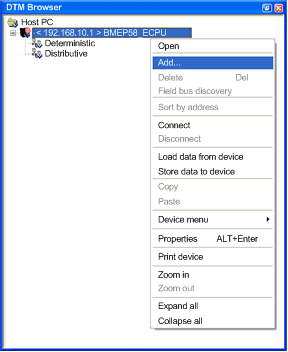 |
|
3
|
Select Add. The Add dialog opens:
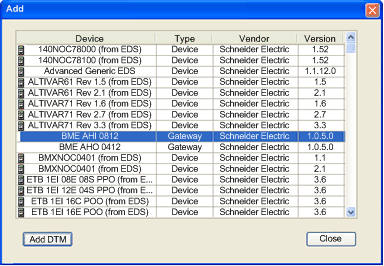 |
|
4
|
Select an input or output module that you previously added to the PLC Bus, and then click Add DTM. The Properties of device dialog opens:
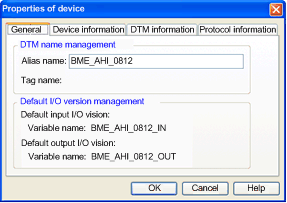 |
|
5
|
Accept the Alias name proposed by Control Expert or type in a different name; then click OK. Control Expert adds a new module to the DTM Browser:
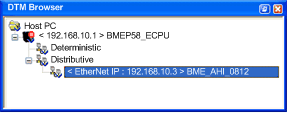 |