|
|
Original instructions
|
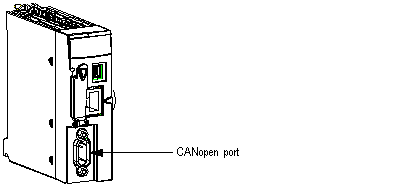
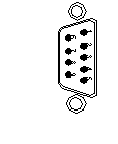
|
Pin
|
Signal
|
Description
|
|---|---|---|
|
1
|
-
|
Reserved
|
|
2
|
CAN_L
|
CAN_L bus line (low dominant)
|
|
3
|
CAN_GND
|
CAN ground
|
|
4
|
-
|
Reserved
|
|
5
|
Reserved
|
Optional CAN protection
|
|
6
|
(GND)
|
Optional ground
|
|
7
|
CAN_H
|
CAN_H bus line (high dominant)
|
|
8
|
-
|
Reserved
|
|
9
|
Reserved
|
Positive external CAN power supply
(dedicated to the power supply of optocouplers and transmitters/receivers)
Optional
|