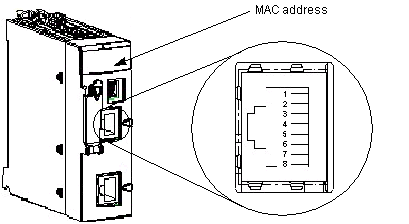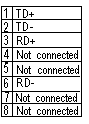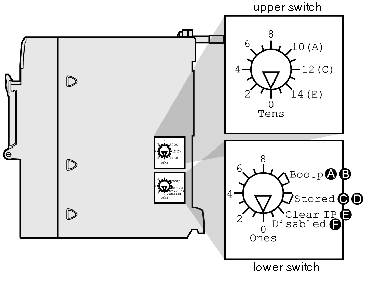The following processors have a built-in communication channel dedicated to Ethernet communication, with 2 rotary switches which enable easy selection of the IP address processor.
-
BMX P34 2020,
-
BMX P34 2030/20302.
NOTE: These processors have only one IP address.
Introduction to the Ethernet Port
The following illustration shows the processor of the RJ45 Ethernet port:
The following illustration shows the pin assignment of the Ethernet port:
Introduction to the MAC address
The MAC address is located on the front panel of the processor below the processor display panel.
Introduction to the Rotary Switches
This processor operates as a single node on an Ethernet and possibly other networks. The module must have a unique IP address. The 2 rotary switches on the back of the module provide a simple way to select an IP address:
NOTE: Set the arrow firmly into the desired position. If you do not feel the switch click into place, the value of the switch may be incorrect or undetermined.
Each rotary switch position that you can use to set a valid IP address is marked on the module.
The following information summarizes the valid address settings:
-
device name: for a switch-set device name, select a numeric value from 00 to 159. You can use both switches:
-
On the upper switch (TENS digit), the available settings are 0 to 15
-
On the lower switch (ONES digit), the available settings are 0 to 9.
For example, a BMX P34 2020 processor with the switch setting in the above figure is assigned the DHCP device name BMX_2020_123.
The selection on the lower switch of any non-numeric parameter (BOOTP, STORED, CLEAR IP, DISABLED) makes the setting on the upper switch inconsequential.
-
BOOTP: To get an IP address from a BOOTP server, select either of the two BOOTP positions on the bottom switch.
-
STORED: The device uses the application’s configured (stored) parameters.
-
CLEAR IP: The device uses the default IP parameters.
-
DISABLED: The device does not respond to communications.
To assist you in setting the rotary switches to their proper positions, a label is affixed to the right side of the module. The switch settings are described in this table:
|
|
Upper Switch
|
|
0 to 9: Tens value for the device name (0, 10, 20 . . . 90)
|
|
10(A) to 15(F): Tens value for the device name (100, 110, 120 . . . 150)
|
|
Lower Switch
|
|
0 to 9: Ones value for the device name (0, 1, 2 . . . 9)
|
|
Bootp: Set the switch to A or B to receive an IP address from a BOOTP server.
|
|
Stored: Set the switch to C or D to use the application’s configured (stored) parameters.
|
|
Clear IP: Set the switch to E to use the default IP parameters.
|
|
Disabled: Set the switch to F to disable communications.
|