|
Key Switches
|
|
|
Original instructions
|
 WARNING WARNING |
|
UNEXPECTED EQUIPMENT OPERATION
Always perform a Back Up Clear after an OS upgrade of the Quantum (140 CPU 534 •, 140 CPU 434 14A, 140 CPU 311 10) CPUs.
Failure to follow these instructions can result in death, serious injury, or equipment damage.
|
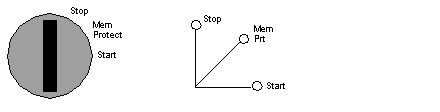
|
CPU Type
|
Switch Position
|
Behaviour
|
Protected?
|
Accepts Stop or Start?
|
Key Switch Transition
|
|---|---|---|---|---|---|
|
Quantum 140 CPU 311 10
|
Mem Prt On
|
The application in Flash memory is not transferred to internal RAM; a warm restart of the application is triggered.
|
Y
|
N
|
From Mem Prt Off: does not modify last controller state and rejects programmer changes.
|
|
Not used
|
Do not use this position, because it may lead to undefined operation
|
Y
|
N
|
n/a
|
|
|
Mem Prt Off
|
The application in Flash memory is automatically transferred to internal RAM when the PLC is powered up. A cold restart of the application is triggered.
|
N
|
Y
|
From Mem Prt On : enables programmer changes and starts controller if stopped.
|
|
|
Quantum 140 CPU 434 12A 140 CPU 534 14A
|
Stop
|
The application in Flash memory is not transferred to internal RAM; a warm restart of the application is triggered.
|
Y
|
N
|
From Start or Mem Prt: stops controller, if running, and voids programmer changes.
|
|
Mem Prt
|
The application in Flash memory is not transferred to internal RAM. A warm restart of the application is triggered.
|
Y
|
N
|
From Stop or Start: inhibits program changes, controller run status is unchanged.
|
|
|
Start
|
The application in Flash memory is automatically transferred to internal RAM when the PLC is powered up. A cold restart of the application is triggered.
|
N
|
Y
|
From Stop: enables programmer changes, starts controller. From Mem Prt: accepts programmer changes, starts controller if stopped.
|
|
Operation
|
Switch Position
|
||
|---|---|---|---|
|
Stop
|
Mem Protect
|
Start
|
|
|
Programming mode
|
Allowed
|
Allowed
|
Allowed
|
|
Monitoring mode
|
Allowed
|
Allowed
|
Allowed
|
|
Upload application
|
Allowed
|
Allowed
|
Allowed
|
|
Download, online modification
|
Allowed
|
Forbidden
|
Allowed
|
|
Stop command from Control Expert
|
–
|
Forbidden
|
Allowed
|
|
Run command from Control Expert
|
Forbidden
|
Forbidden
|
Allowed
|
|
Init command from Control Expert
|
Allowed
|
Allowed
|
Allowed
|
|
Operation
|
Switch Position
|
||
|---|---|---|---|
|
Stop
|
Mem Protect
|
Start
|
|
|
Programming mode
|
Allowed(1)
|
Forbidden
|
Allowed(1)
|
|
Monitoring mode
|
Allowed(1)
|
Allowed(1)
|
Allowed(1)
|
|
Upload application
|
Allowed(1)
|
Forbidden
|
Allowed(1)
|
|
Download, online modification
|
Allowed(1)
|
Forbidden
|
Allowed(1)
|
|
Stop command from Control Expert
|
–
|
Forbidden
|
Allowed(1)
|
|
Run command from Control Expert
|
Forbidden
|
Forbidden
|
Allowed(1)
|
|
Init command from Control Expert
|
Forbidden
|
Forbidden
|
Allowed(1)
|
|
(1): Password-protected if a password has been defined in Control Expert application
|
|||