|
Rear Panel Switches
|
|
|
Original instructions
|
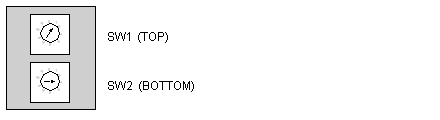
|
Node Address
|
SW1
|
SW2
|
|---|---|---|
|
1 ... 9
|
0
|
1 ... 9
|
|
10 ... 19
|
1
|
0 ... 9
|
|
20 ... 29
|
2
|
0 ... 9
|
|
30 ... 39
|
3
|
0 ... 9
|
|
40 ... 49
|
4
|
0 ... 9
|
|
50 ... 59
|
5
|
0 ... 9
|
|
60 ... 64
|
6
|
0 ... 4
|