|
Installing/Extracting PCMCIA Extension Cards on Advanced Quantum Processors
|
|
|
Original instructions
|
 WARNING WARNING |
|
UNINTENDED EQUIPMENT OPERATION
Ensure that the protective cover is closed when the processor is running to maintain enclosure environmental ratings.
Failure to follow these instructions can result in death, serious injury, or equipment damage.
|
 WARNING WARNING |
|
UNINTENDED EQUIPMENT OPERATION
Ensure that the right user application is contained in the memory card before inserting it into the PLC. If the application contained in the memory card includes the RUN AUTO option, then the PLC will automatically restart in RUN mode with this application as soon as the inserted memory card content is restored to the PLC.
Failure to follow these instructions can result in death, serious injury, or equipment damage.
|
 WARNING WARNING |
|
LOSS OF ABILITY TO PERFORM SAFETY FUNCTIONS
Do not use slot B for memory cards with Safety projects in Quantum Safety PLC.
Failure to follow these instructions can result in death, serious injury, or equipment damage.
|
|
PCMCIA card
|
Slot A
|
Slot B
|
|---|---|---|
|
Standard: TSX MRPP and MFPP
|
Yes
|
No
|
|
Application and files: TSX MRPC and MCPC
|
Yes
|
No
|
|
Data or Files: TSX MRPF
|
Yes
|
Yes
|
|
Step
|
Action
|
Illustration
|
|---|---|---|
|
1
|
Position the memory card in the case at an oblique angle using the two attachment tabs.
|
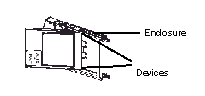 |
|
2
|
Fully insert the memory card in the case. Now the card is solidly attached to the case.
|
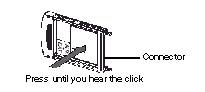 |
|
Step
|
Action
|
|---|---|
|
1
|
To remove the protective cover, unlock it and then remove it from the PLC.
|
|
2
|
Place the PCMCIA card/case assembly in the open slot. Fully insert the card/case assembly, then press lightly on the case to connect the card.
|