|
|
Original instructions
|
|
Step
|
Action
|
|---|---|
|
1
|
|
|
2
|
Separate the PCMCIA card from its clip (or caddy).
|
|
3
|
Hold the PCMCIA card so you can access the battery slot. This is at the end of the card without the connector.
|
|
4
|
Replacement of the TSX BAT M02 battery: see table 1.
Replacement of the TSX BAT M03 battery: see table 2.
|
|
5
|
Attach the PCMCIA card to its clip (or caddy).
|
|
6
|
|
Step
|
Action
|
Illustration
|
|---|---|---|
|
1
|
Toggle the changeover lever toward the TSX BAT M02 (MAIN) battery in order to remove drawer from the main battery.
|
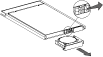 |
|
2
|
Remove the used battery from its holder:
|
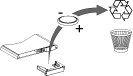 |
|
3
|
Place the new battery in the holder, taking care to respect the polarity.
|
 |
|
4
|
Insert the holder containing the battery in the card.
|
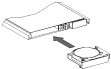 |
|
Step
|
Action
|
Illustration
|
|---|---|---|
|
1
|
Toggle the changeover lever toward the TSX BAT M03 (AUX) battery in order to remove drawer from the battery.
|
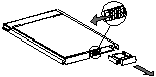 |
|
2
|
Remove the used battery from its holder:
|
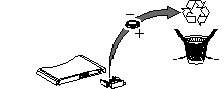 |
|
3
|
Place the new battery in the holder, taking care to respect the polarity.
|
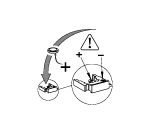 |
|
4
|
Insert the holder containing the battery in the card.
|
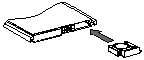 |