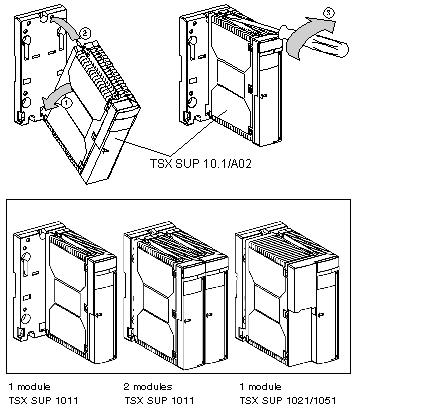|
Dimensions/mounting of Process power supplies
|
|
|
(Original Document)
|
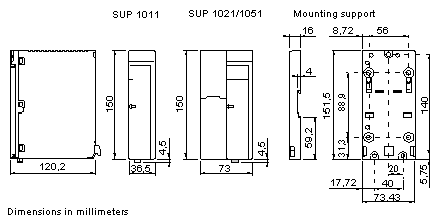
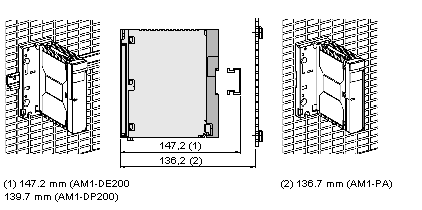
|
Steps
|
Action
|
|---|---|
|
1
|
Check that the module is mounted on the support.
|
|
2
|
Install the module + support assembly on the rail.
|
|
Step
|
Action
|
|---|---|
|
1
|
Remove the module from its support.
|
|
2
|
Mount the support on the AM1-PA grid.
|
|
3
|
Mount the module on the support.
|
|
Step
|
Action
|
|---|---|
|
1
|
Anchor the pins on the module in the holes located at the bottom of the support.
|
|
2
|
Swivel the module to bring it into contact with the support.
|
|
3
|
Tighten the screw provided at the top of the module to fix it to the support.
|