|
|
(Original Document)
|
|
Step
|
Action
|
|---|---|
|
1
|
Remove the cover by squeezing the sides.
|
|
2
|
Put the battery in its slot taking care to observe polarities.
|
|
3
|
Replace the cover which keeps the battery in its slot.
|
|
Step
|
Action
|
|---|---|
|
1
|
Switch the PC off.
|
|
2
|
Disconnect the different cables linked to the processor.
|
|
3
|
Open the PC.
|
|
4
|
Take the card out of its slot.
|
|
5
|
Remove the cover.
|
|
6
|
Remove the defective battery from its slot.
|
|
7
|
Put in the new battery, observing the polarities.
|
|
8
|
Replace the cover.
|
|
9
|
Put the card back in its slot, close the PC, connect external components and switch on.
|
 CAUTION CAUTION |
|
LOSS OF RAM DATA
Changing the battery should not exceed the stated limit for the PC being switched off. Exceeding this limit may cause data in RAM memory to be lost.
Failure to follow these instructions can result in injury or equipment damage.
|
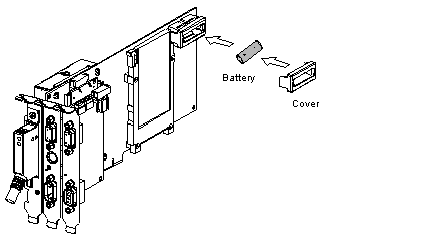
|
Ambient temperature when inoperative
|
≤ 30°C
|
40°C
|
50°C
|
60°C
|
|
|---|---|---|---|---|---|
|
Backup time
|
PLC off for 12 hours per day
|
5 years
|
3 years
|
2 years
|
1 year
|
|
PLC off for 1 hour per day
|
5 years
|
5 years
|
4.5 years
|
4 years
|
|
|
Ambient temperature when switching off
|
20°C
|
30°C
|
40°C
|
50°C
|
|---|---|---|---|---|
|
Backup time
|
2h
|
45mn
|
20mn
|
8mn
|