|
Description of Atrium Processor LEDs
|
|
|
(Original Document)
|
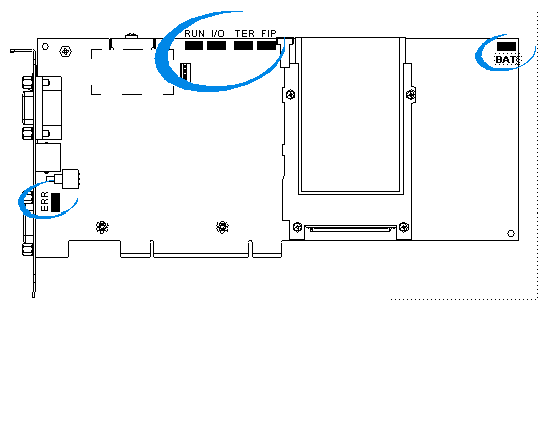
|
Display LED
|
On
 |
Flashing
 |
Off
 |
|---|---|---|---|
|
BAT
(red)
|
|
-
|
Running normally.
|
|
RUN
(green)
|
PLC running normally, program executing.
|
PLC in STOP mode or blocked by software error.
|
|
|
TER
(yellow)
|
-
|
Terminal port link active. The rate of flashing is relative to the amount of traffic.
|
Link not active.
|
|
I/O
(red)
|
Input/Output errors coming from a module, a channel or a configuration error.
|
X-Bus error.
|
Normal state, no internal error.
|
|
FIP
(yellow)
|
-
|
Fipio bus link active. The rate of flashing is relative to the amount of traffic.
|
Link not active.
|
|
ERR
(red)
|
Processor or system error.
|
|
Normal state, no internal error.
|