|
How to install the Atrium processor card in the PC
|
|
|
(Original Document)
|
 DANGER DANGER |
|
ELECTRIC SHOCK
When installing the processor in the PC, the PC must always be switched off.
Failure to follow these instructions will result in death or serious injury.
|
|
Step
|
Action
|
|---|---|
|
1
|
With the PC disconnected from the mains, remove the PC cover to find two or three adjacent PCI slots (if the Atrium card is equipped with an optional 24 V power supply).
As an installation constraint, the PC must conform to the following standard:
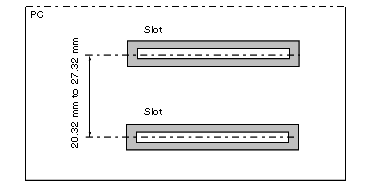 |
|
2
|
Remove the protective covers and fixing screws already in place which correspond to the available slots.
|
|
3
|
Loosen the screw (1) in order to separate the mother and daughter cards, thus enabling you to adjust the space between the 2 cards.
Top view of the Atrium card
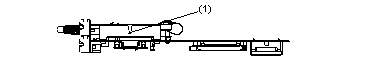 |
|
4
|
Install the card in the free slots provided, adjusting the space between the two cards.
|
|
5
|
Fix the card to the PC by tightening the fixing screws you removed previously (step 2).
|
|
6
|
Re-tighten the screw (1) (see step 3).
|
|
7
|
Place the casing back on the computer and replace all the cables and accessories which had to be switched off:
|
|
8
|
Switch the PC on and start installing the various software packages:
|