Introduction
Before any action on the data memory protection, you must activate this feature in your project settings.
In the Control Expert main window, click . Then select the Data memory protect box and click Apply.
The data memory protection feature is supported by M580 CPU with the firmware V3.20 or later. For details, refer to the chapter Data Memory Protection.
Procedure of Protecting Located Data
Follow the procedure below to define the located data to protect:
Step |
Action |
|
|---|---|---|
1 |
In the Control Expert , double-click to display the main rack. Then double-click on the M580 CPU (but not on the Ethernet connectors) to view its properties. |
|
2 |
Select the tab. 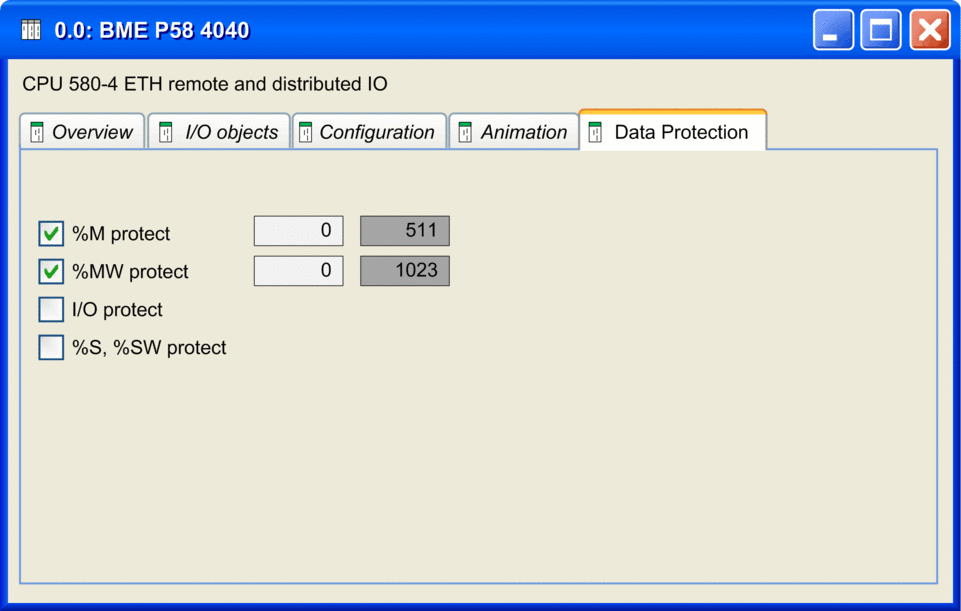 |
|
3 |
Select the boxes to enable the data protection: |
|
|
The protected area is always located at the end of the %M area. Only the starting address of the protected area can be set. The end address of the protected area is not configurable (grayed). The end address of the protected area equals to n-1 where n is the number of available %M defined by the PLC abilities and set in the tab. If is selected, you can enter the starting address or the %M data to protect. By default, the starting address is 0. Unchecking the %M protection reset the starting address. |
|
|
The protected area is always located at the end of the %M area. Only the starting address of the protected area can be set. The end address of the protected area is not configurable (grayed). The end address of the protected area equals to n-1 where n is the number of available %MW defined by the PLC abilities and set in the tab. If is selected, you can enter the starting address or the %M data to protect. By default, the starting address is 0. Unchecking the %MW protection reset the starting address. NOTE: Array variables which are mapped on a %MW range
must be entirely inside or entirely outside of the protected %MW range.
|
|
|
If selected, all I/O objects (including DTM-objects) are protected. NOTE: except state Ram
objects.
|
|
|
If selected, all system bits and system words are protected. |
|
4 |
Select (or click the |
|



 toolbar button) to save
the configuration.
toolbar button) to save
the configuration.